Utilizing Global Transactions in Dynamics 365 for Finance & Operations
Posted on: June 14, 2019 | By: Joncarl Luckett | Microsoft Dynamics AX/365
Microsoft Dynamics 365 for Finance & Operations, also known as D365 F&O, excels for organizations with users who process global transactions across multiple legal entities. To make this easier, Microsoft has introduced the Global Transactions to both the Customer and Vendor pages. In short, this button allows users to view all transactions, company-wide, with the click of a button. Below, I will illustrate how to access the Global Transactions functionality, along with how they will benefit your business.
Please Note: The Customer and Vendor Global Transactions list will only show transactions for the legal entity that the user has access to.
First to access either the Vendor or Customer Global Transactions, navigate to either Accounts Payable > Vendors > All Vendors.
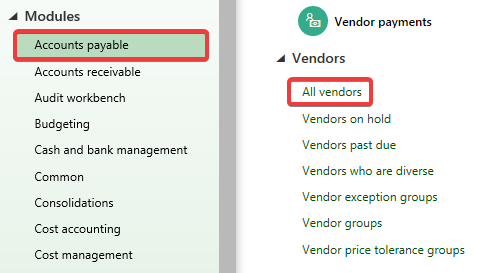
Next, select the Vendor Record and click Global Transactions.

Here, you will see all Vendor Transactions for the entire company. Additionally, you can filter based on legal entity, or the specific Vendor Account.

To access your Customer’s Global Transactions, navigate to Accounts Receivable > Customers > All Customers.

Next, select the Customer Record and click Global Transactions.
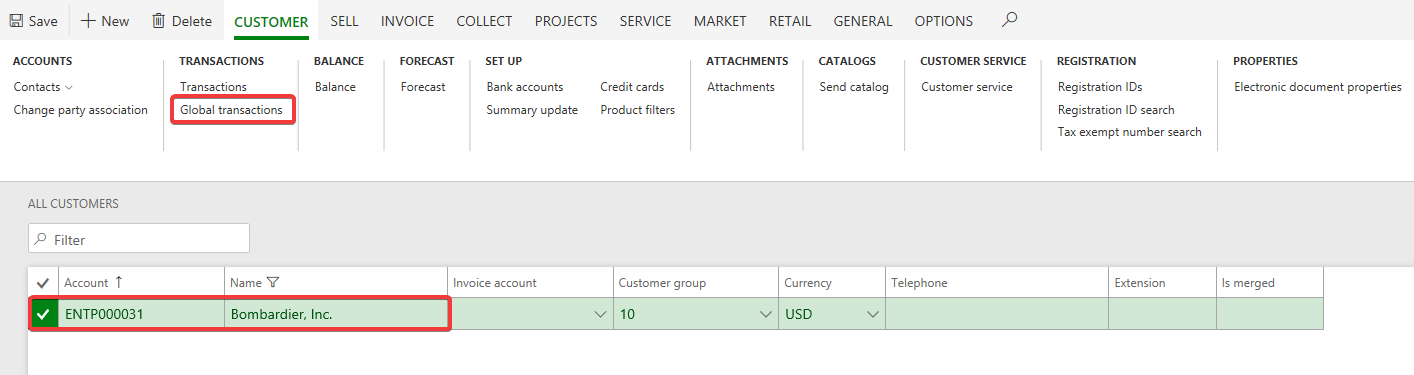
Here, you will see all Customer Transactions for the entire company. Additionally, you can filter based on legal entity, or the specific Customer Account.

Is your organization looking for a D365 upgrade, installation, implementation, or support? If so, contact Logan Consulting for more information now!
Logan Consulting is a professional services firm committed to helping businesses improve business processes to get the most from their ERP investments.
