New Features and Updates with Business Central Wave 1 Release
Posted on: April 22, 2024 | By: Page Wildridge | Microsoft Dynamics Business Central
Microsoft Dynamics Business Central just released their first wave release of 2024. Twice a year, Microsoft rolls out new features and updates to the ERP, increasing usability and functionality. In this blog, we will discuss three functionalities of the newest wave release, and what these three can do for your business.

Archive Projects
The new archive projects tool helps you have complete control over the versions of your projects. Archiving makes it easier to keep track of most up to date versions of your projects and clear up complications with duplicates. You can choose whether you want your projects to always archive, prompt to archive, or never archive. If you choose to automatically archive, Business Central will create a new version when the status of the document is changed, an invoice is posted, or when the document is downloaded, printed, or sent by email. Additionally, you can find and restore these archives to see past versions of your document. You can select how you want your projects to be archived during the “setup” phase:
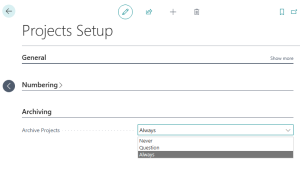
Automate Reminders
Now, Business Central lets users automate the reminders process, allowing you to eliminate potential errors when manually sending out alerts. With the feature, you can automate each part of the reminder process, including creating, sending and issuing reminders. To do so, navigate to the Reminder Automation page. There, you can define the individual actions you want to occur within your reminder, or you can combine the steps into one. After you start the automation process, it will run until you put it on hold or stop it.
Go to Error Pages
If you find it difficult to fix your errors within Business Central, Microsoft has introduced a functionality that allows you to directly navigate to pages causing errors. This will make it easier for you to find and resolve issues more efficiently. Now, when there is an error, actions within the error message itself will redirect you straight to the error. Before, users had to navigate through their ERP to find any issues.
Check out the newest release on Microsoft’s website here. Also, click here to read our blog about creating sales lines with Microsoft Copilot, a new feature from this release.
Next Steps
Logan Consulting, a proud Microsoft partner, is committed to ensuring our clients harness the power of their ERP. Contact us today to speak to an expert.
