Creating Sales Lines Easily with Copilot
Posted on: April 21, 2024 | By: Page Wildridge | Microsoft Dynamics Business Central
Microsoft recently introduced Copilot, a helpful AI assistance. The tool can utilized by users to streamline creation and reduce time spent on repetitive tasks. Now, you can use Copilot to write sales lines within your sales documents. In this blog, we will discuss this helpful new feature and how your business can take advantage of it.
Feature Details
One of the greatest parts of this feature is that Copilot can utilize multiple input methods to assist in creating sales lines. These input methods include files, pre-built input prompts, and free text. This allows users to provide the AI with the input information that is on-hand, without having to convert to a new format. The new feature can be used when you are working on sales documents like Sales Quotes, Sales Orders, or Sales Invoices.
Creating sales lines with Copilot reduces the risks of making errors through manual data entry. Additionally, the AI eliminates the mundane tasks of doing this data entry, freeing up time for you to focus on other tasks! To utilize this new tool, navigate to your sales document and look for the Copilot logo. Then, you can click on the assistant and get started.
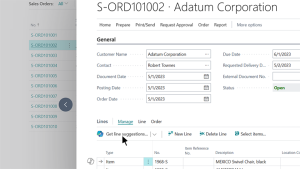
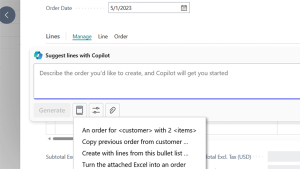
Next Steps
Logan Consulting, a proud Microsoft partner, is committed to helping our clients harness the power of Business Central. Contact us today to speak to an expert about the ERP today.
