If you are interested in learning more about how to use process automation to ensure quality products in Microsoft Dynamics 365 for Supply Chain Management, contact us here to find out how we can help you grow your business. You can also email us at info@loganconsulting.com or call (312) 345-8817.
Invoke process automation flows to create quality orders in Dynamics 365 Supply Chain Management
Posted on: April 12, 2022 | By: Guy Logan | Microsoft Dynamics AX/365, Microsoft Dynamics Manufacturing
Organizations have an increasing demand to automate standard business processes, provide more convenient interactions to the staff, and utilize various data signals and systems to drive business processes automatically. Automation improves quality in a number of ways such as eliminating human error and improving consistency and accuracy. Therefore it is advantageous for food and beverage companies to implement this automation. With robotic process automation (RPA) and Microsoft Power Automate, businesses can use a no-code experience to automate repetitive processes, thus gaining efficiency and accuracy in their supply chain.
This blog will talk about why and how using Microsoft Dynamics 365 to automate flows will lead to quality orders.
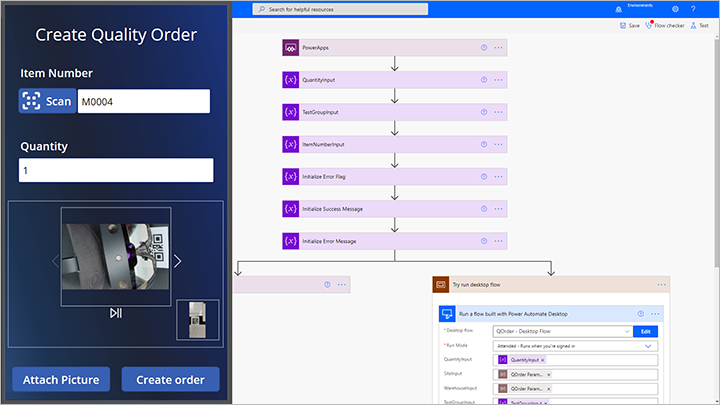
By creating a power automate flow to drive business processes, your organization will enable workers to create quality orders in response to the Internet of Things (IoT) signals, barcode scans, and other sources of information. Moving from manual entry of quality orders to a more automated system, a worker on the manufacturing floor can now use robotic process automation to efficiently complete their inspections. When opening the Quality Order application, they can scan in the product code with the screen reader, adjust the order quantity, and even take pictures of suspected defects and attach them to the quality order. Once the order is created, it will be available in the Supply Chain Management system. Now, the admins can utilize the Power Automate application template to customize and deploy the orders received with no coding experience needed.
The Power Automate solution template includes a cloud automation flow and a desktop automation flow that automate the creation of quality orders in Supply Chain Management.
The automation can be started in response to many events and signals, including user input or machine signals (including the Internet of Things (IoT)). The Q-Order Power Application example is included in the solution template. It allows the user to scan an item QR code, enter quantity, and attach pictures using a camera.
Solution parameters are included to configure the automation for a specific use case in a production facility.
