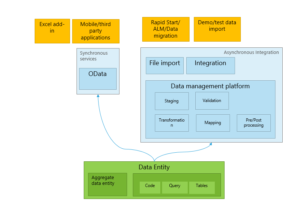Understanding Data Entities in Microsoft Dynamics 365 Finance
Posted on: February 1, 2024 | By: Fred Liu | Microsoft Dynamics AX/365, Microsoft Dynamics Manufacturing
A data entity acts as a simplified representation of complex database table structures. Consider a scenario where customer information is distributed across multiple normalized tables. In this scenario, a data entity offers a unified, de-normalized view, consolidating all customer-related data from various tables into a single, comprehensive row. This structure not only facilitates easier application development and integration but also shields the application code from potential changes in underlying table structures across different versions. In summary, data entities serve as a conceptual and encapsulation.
The key functionalities of a data entity include:
- Unifying disparate concepts like AXD, DIXF entities, and aggregate queries into a singular, coherent framework.
- Facilitating a unified platform for capturing business logic, and enabling functionalities like import/export, integration, and programmability.
- Becoming the principal method for data package export and import in Application Lifecycle Management (ALM) and demo data scenarios.
- Enabling exposure as OData services for use in tabular-style synchronous integration scenarios and Microsoft Office integrations. Data entity framework.
Imagine a situation where a user needs access to customer-related data, which is spread across multiple normalized tables like DirParty, CustTable, LogisticPostalAddress, and LogisticElectronicAddress. Accessing and manipulating this data can be cumbersome. To simplify this, a customer entity can be designed to merge all related data into a single de-normalized view, thus simplifying read/write operations and also enables abstraction of any internal interaction between the tables
Integration Scenarios:
- Synchronous Services (OData)
- Data entities allow for the exposure of public APIs on entities, facilitating synchronous services. These services are particularly useful for:
- Office integrations Third-party mobile applications.
- Asynchronous Integration:
- Data entities also support asynchronous integration through data management pipelines, enhancing asynchronous and high-performance data insertion and extraction. Examples include:
- File-based import/export for interactive use.
- Recurring integrations (files, queues, etc.)
Configuration Data Setup
A system implementer will use both a guided data collection wizard and bulk data input mechanisms to bootstrap the initial deployment (or module) with configuration data through Microsoft Dynamics Lifecycle Services (LCS).. The primary focus of this configuration encompasses several key entity categories:
- All parameters.
- Reference entities.
- System-wide parameters.
- Number sequencing.
- Currency management.
After the initial deployment is up, the system implementer will migrate existing data assets of the customer into the application, especially the following assets:
- Master data elements, such as customer and vendor information.
- Specific document types, like sales orders, as part of the data migration effort from legacy or external systems.
Next Steps:
If you want to learn more about data entities in Microsoft Dynamics 365 Finance and Supply Chain Management, contact us here to learn how we can help you grow your business. You can also email us at info@loganconsulting.com or call (312) 345-8817.