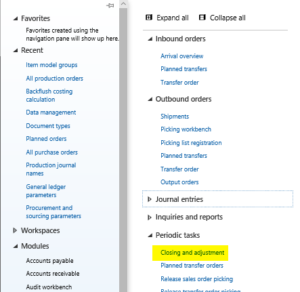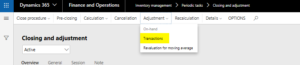Inventory Adjustments: Partial Batch in D365 for Finance and Operations
Posted on: July 8, 2019 | By: Jarrod Kraemer | Microsoft Dynamics AX/365
Authored by: David Occhionero
Inventory revaluation is a job that runs in D365 and adjusts costs based on an item’s inventory model which is setup under item model groups. Item model groups are setup under the inventory management module. As part of the revaluation, there is a function that allows a user to make manual cost adjustments to inventory. These adjustments can only be made to receipt transactions.
The scenario I want to walk through involves the tracking dimension “batch” being selected, and I’ll demonstrate how to make a cost adjustment that applies to a portion of a batch. For context, let’s assume that this batch was for 55,000 lbs. at a cost of $.80 per pound, and that we had original charges totaling $46,690.00. After invoicing the PO, we had charge adjustments come in based on changes in Duty, and floating rates settling at month end. Our new cost on the batch is $47,790.00 which is shown below.

- Let’s now assume that during a quality check, a quality technician finds an issue with material. We raise the issue with our vendor, and they owe us a credit for a fixed amount of $800.
- To make this adjustment navigate to Inventory management> periodic tasks>Closing and adjustment and create a new adjustment.
- Click Adjustment>Transactions
- Click the select button and filter on your record
- Once the record is found select Adjustment>Amount
- Notice there are other selections in this drop down based on your adjustment scenario
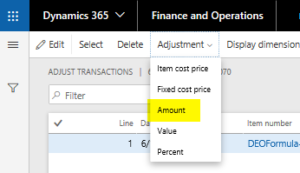
- Enter in the amount and select value instead of quantity since this is a fixed adjustment.
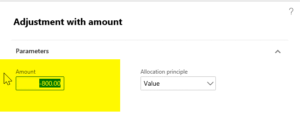
- Post this adjustment, and the batch cost will update

Now the cost has been adjusted by the $800 and will flow through production or COGS if it is sold. This scenario is common in environments that cost based on batch, and accountants always appreciate this D365 functionality.
If you have other cost related questions, please feel free to reach out to us at info@loganconsulting.com or (312) 345-8817 with any other questions you may have about inventory recalculation or closing.
All the best!
Logan Consulting
www.loganconsulting.com