Acumatica ERP – Closing the Financial Period
Posted on: July 10, 2017 | By: Jim Bertler | Acumatica
To close a financial period in General Ledger, a user must first close the period in the subledger modules (which in this case are Accounts Payable and Cash Management). By closing the period in the Accounts Payable module, posting to the period by mistake after all figures have been verified and disclosed in reports can be avoided. Before the period is closed in Accounts Payable, a user must review the documents that haven't been released in the module and release the appropriate documents.
In this step, the 01-2014 period in the Accounts Payable and Cash Management modules will be closed,
and then financial period in the General Ledger module will be closed. Then a user will deactivate the period in the system to prevent the creation of any documents in that period. Perform the following instructions:
-
Close the 01-2014 period in Accounts Payable as follows:
-
Open the Close Financial Periods form (AP506000; Finance – Accounts Payable – Processes – Closing). The form lists all open financial periods of the last non-closed year. In a subledger module (such as Accounts Payable), a user can close one period, or multiple periods at once after the previous period has been closed in the module.
-
Select the period to close in the table, and on the form toolbar, click Unreleased Documents to review the unreleased documents for this period. The system navigates to the Unreleased AP Documents report (AP656000; Finance – Accounts Payable – Reports – Audit), which lists the unreleased documents for 01-2014.
-
On the form toolbar of the Close Financial Periods form (AP506000), click Close Periods to close the selected financial period in the module. After the period is closed in the Accounts Payable module, it no longer appears in the list of available periods on data entry forms. However, the period remains active in the system, and users can manually type 01-2014 in the Post Period box to save a document dated to the closed period. Documents can be entered to closed periods when the Allow Posting to Closed Periods check box is selected on the General Ledger Preferences form (GL102000).
-
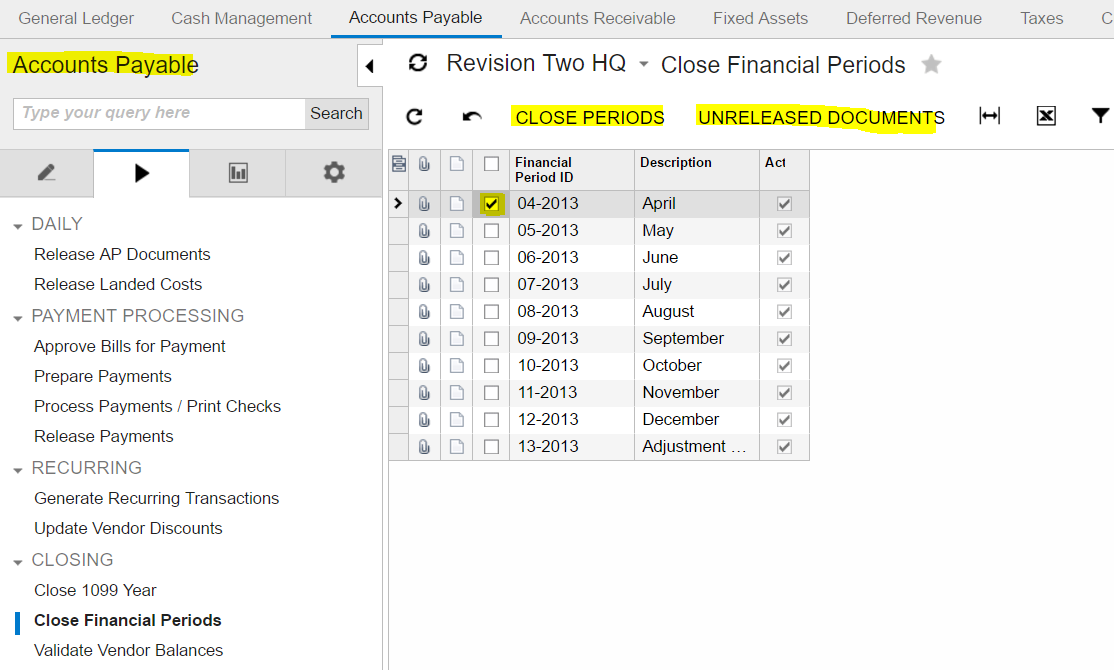
2. Close the period from above in the Cash Management module:
-
On the Close Financial Periods form (CA506000; Finance – Cash Management – Processes – Closing), select the 01-2014 period.
-
On the form toolbar, click Close Periods to close the financial period in the module.
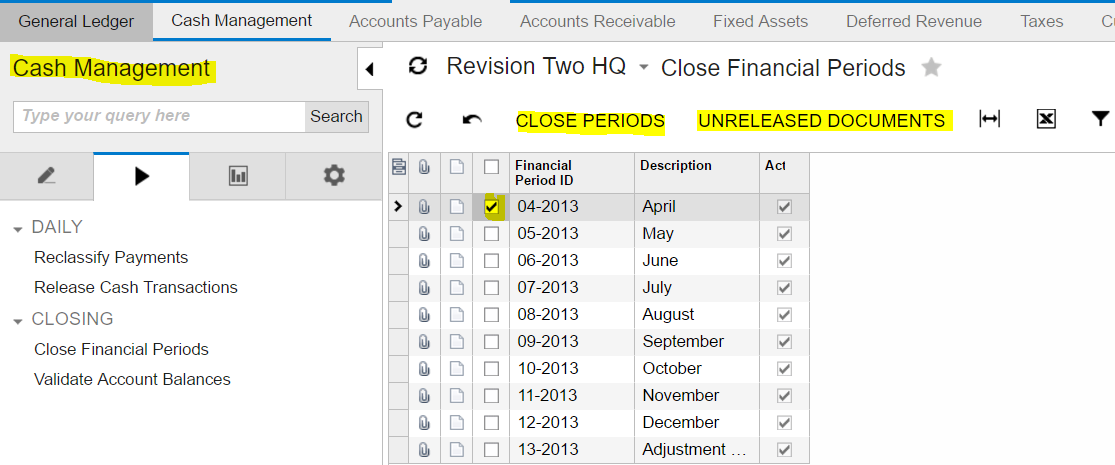
3. To close and deactivate the 01-2014 period in the General Ledger module, do the following:
-
On the Close Financial Periods form (GL503000; Finance – General Ledger – Processes – Closing), select the 01-2014 period.
-
On the form toolbar, click Close Periods to close the financial period in the module.
-
To deactivate the 01-2014 period, on the Financial Periods form (GL201000; Finance – General Ledger – Work Area – Manage), clear the Active check box for the 01-2014 period, and save the changes.
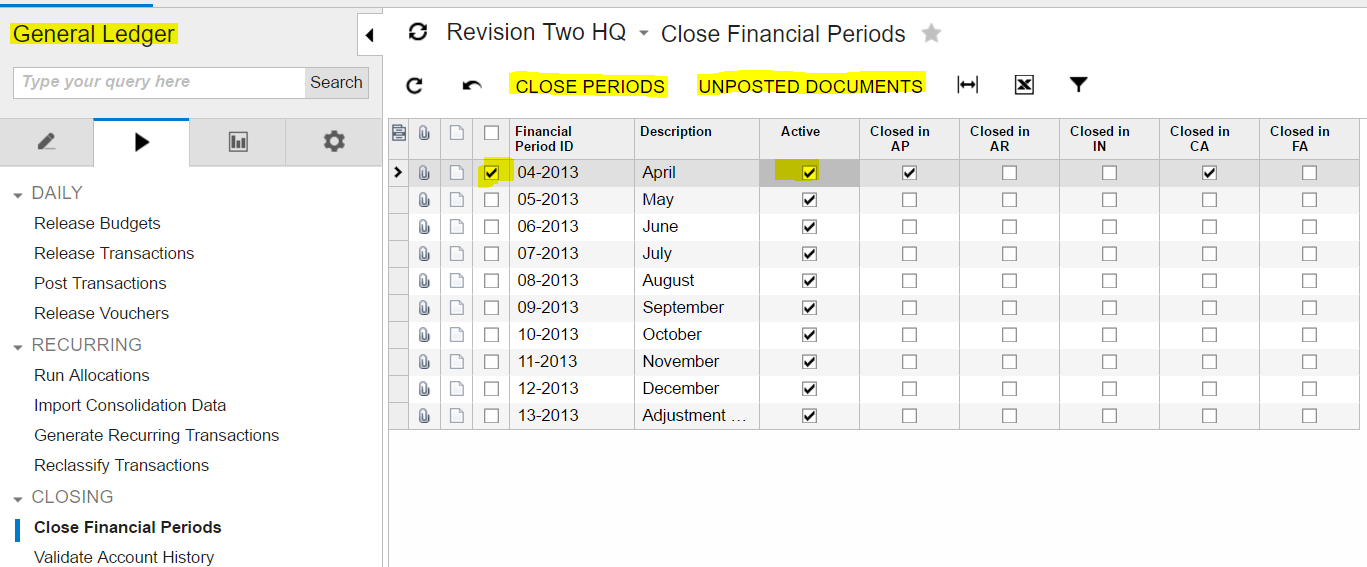
For further inquiries, contact Logan Consulting, for your free consultation now! Logan Consulting is a Gold Certified Partner offering services in Illinois, Indiana, Wisconsin, and throughout the United States.
