Acumatica 2021 R1: New Dashboard Features
Posted on: April 10, 2021 | By: Minela Covic | Acumatica
Some of the new features on Acumatica 2021 R1 includes updates to the dashboards. This blog will highlight those new features.
Add a link to the dashboard

Links navigate to any screen within Acumatica. In this example, users can create an AP Bill or run the AP Aging Report directly from the AP Clerk dashboard.
Display a KPI as a meter
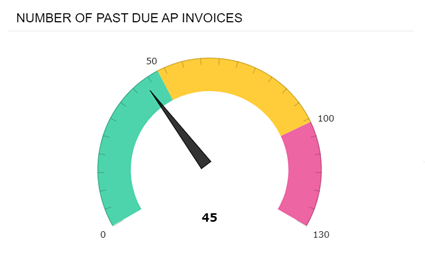
Now, there is the option of displaying a KPI as a meter. In this example, the number of past due invoices are shown on a meter. You can customize the colors and number range.
Add Wiki links
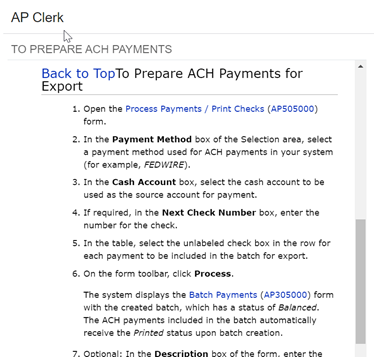
Display any Acumatica Wiki link on a Dashboard. In this example, the ACH process screen is on display.
Copy and paste widgets

Copy and paste widgets easily. If you’ve ever designed a dashboard from scratch you know how handy this feature will be.
Schedule widget refresh

Now you can schedule the widgets to refresh every 30 minutes, hour, day, etc.
Next Steps
If you have any questions about adding side panels in Acumatica, or if you are interested in Acumatica’s next-generation ERP solutions, Logan Consulting is here to help. Contact us today to find out how we can help optimize your business.
