Acumatica 2021 R1: Navigate to an External URL from a Generic Inquiry
Posted on: April 9, 2021 | By: Minela Covic | Acumatica
One of the new features on Acumatica 2021 R1 includes the ability to navigate to an external URL from a generic inquiry.
For instance, say you want to store a vendor’s alternate ID on the stock item’s cross reference and have it navigate to the vendor’s website:

In this example the alternate ID is the item number from Amazon.com.
Next, get the URL from Amazon.com:

Go to the Generic Inquiry where you are adding the URL. Under the Navigation tab, add the URL as a Pop-Up Window:
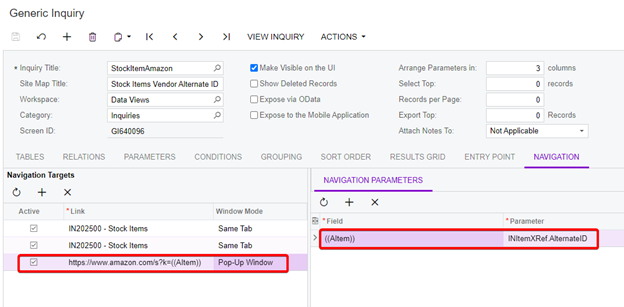
Replace the alternate ID in the URL with a field name between double parentheses. In this example, I used ((AItem)) and linked it to the AlternateID from the Vendor Cross Reference on the Stock Item profile.
Under the Results Grid of the Generic Inquiry, navigate the field to the navigation target you just created and uncheck “default navigation”:
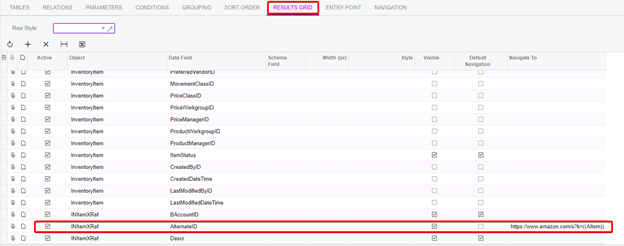
View the Generic Inquiry, now if you click the Alternate ID field you will navigate to the Amazon URL:

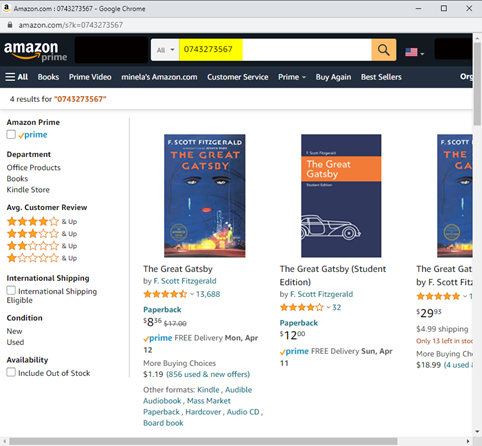
Next Steps
If you have any questions about adding side panels in Acumatica, or if you are interested in Acumatica’s next-generation ERP solutions, Logan Consulting is here to help. Contact us today to find out how we can help optimize your business.
