Learn about the Microsoft Dynamics 365 Finance Insights Capabilities – Snapshots (Part 5 of 5)
Posted on: March 29, 2023 | By: Guy Logan | Microsoft Dynamics AX/365, Microsoft Dynamics Manufacturing
Microsoft Dynamics 365 Finance Insights is helpful because it offers configurable and extensible solutions for predicting cash flow, receivable payments, and generating budget proposals, as well as the ability to use machine learning templates to build models with data you provide. In this blog we will cover the snapshots capability in Finance Insights. This is the fourth blog of a 5-part blog series covering different capabilities in Finance Insights. Check out the first blog here, the second blog here, the third blog here, and the fourth blog here.
Managing cash flow is a critical aspect of any organization’s financial management. To achieve this, businesses need to have a clear understanding of their current cash position and cash forecasts. This is where snapshots come in. Snapshots enable organizations to edit and save information about their cash position and cash forecasts at a specific point in time. By comparing these snapshots with actual financials, businesses can examine the variance and use that information to improve their cash flow forecasts over time. In this blog post, we will take a closer look at the snapshots feature in Microsoft Dynamics 365 Finance Insights and how they can help businesses optimize their financial management processes.

Snapshots can be used in the following ways:
- Track cash position and cash forecasts over time.
- Filter the data to show a subset of legal entities that the snapshot was created for.
- Edit the cash position and cash forecast that were generated by the system.
- Conduct what-if analysis to consider optimistic, pessimistic, and most likely views of the cash flow.
- Compare the actual financial performance with the forecast that is saved in the snapshot.
You can create a snapshot by select New snapshot on either the Cash position tab or the Cash forecast tab on the Cash flow forecasts workspace. After a snapshot is created, the inflows and outflows in it can be edited and saved. All saved snapshots are available on the Snapshots tab. To open a snapshot, select its name.
The cash inflows and outflows in snapshots can be edited at any time. When an inflow amount or an outflow amount is edited, the updated amount is prorated to the liquidity accounts that made the original balance. When you’ve finished editing a snapshot, select Save to save your changes.
To compare actual financial results with a forecast that was saved as a snapshot, select Compare with actuals. The Compare with actuals page will show a comparison of the actual amounts and the forecast. The chart in the upper section of the page shows a comparison of the cash inflows, cash outflows, and bank balances in the overlapping periods between the two snapshots. The grid in the lower section shows a detailed comparison of actual balances per period and the forecasted balance for each liquidity amount. The Variance column in the grid shows the difference between the actual balance in a period to the forecasted balance.
Next Steps
If you are interested in learning more about how to use Microsoft Dynamics 365 Finance Insights, contact us here to find out how we can help you grow your business. You can also email us at info@loganconsulting.com or call (312) 345-8817.
Related Posts
-
Posted on: February 25, 2026
Industrial and manufacturing organizations operate in a regulatory minefield. Indirect tax (sales tax, VAT, GST), SOX-style internal controls, cross-border trade...
Read More ›
-
Posted on: February 23, 2026
In industrial organizations, order fulfillment isn’t a single handoff. It’s a chain reaction. Configured products. Long lead times. Partial shipments....
Read More ›