How to Find a Packing Slip Related to a Sales Order Invoice in Dynamics 365 for Finance and Supply Chain Management
Posted on: November 16, 2021 | By: Christopher Rusing | Microsoft Dynamics AX/365
In Dynamics 365 for Finance and Supply Chain, there is a ton of data that the system is constantly capturing. However, sometimes it’s not obvious where to look to find that information. While processing a sales order, it’s typical that a user will post a packing slip and then invoice based on the items from that packing slip. When you look at the invoice journal, it’s not immediately obvious which packing slip is associated with the invoice. You can find this information by following these three easy steps.
- In the customer invoice journal, select the invoice number.

- Next, click the inventory> lot transactions in the lines section.

- You can personalize this screen to bring in the packing slip number or click transaction details to view the information there.
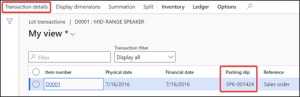
If you are looking for additional information about D365F&SCM, please feel free to reach out to us at info@loganconsulting.com or (312) 345-8817.
All the best!
Logan Consulting
