Browse Capabilities
Posted on: October 4, 2023 | By: Meaghan Andrews | QAD Manufacturing, QAD Business Process, QAD Distribution
QAD offers the ability to customize a browse as well as other capabilities within the browse that optimize efficiency/convenience. In QAD, users can customize a browse to their liking to better optimize the system for their specific needs. By customizing a browse, the user can quickly view the data they need in rows and columns. Additionally, the user can hide columns that do not serve their purpose and even favorite different versions of the same browse. This allows the user to have multiple views of the same browse that may serve different purposes within their position.
Customization
To customize a browse, you will select which fields you wish to appear in your browse, if the field you want is not located in the table, you may need to add an additional table then add the field you want to appear. To add a table, you first must click on the Add Tables tab and search for the table required. You then must link the key fields from each table together by dragging your mouse from the key field of the first table to the key field of the second table. The key fields from any table can be found in QAD’s Data Dictionary. Once the table has been added and connected you will be able to drag the new field into the Query as a column and drop it where you want it. Once you have selected and added the field as a column, you can run the Query/Browse. A new window will pop-up that shows the browse as it will appear with your customizations. Shown below:
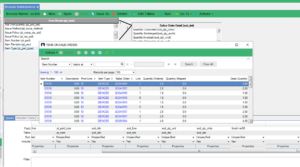 Customized Browse Preview
Customized Browse Preview
Exporting to Excel
A useful capability of browses is the option to export data directly to excel. In some situations, exporting data to Excel may make it easier to run certain tests or analytics with your data. The image below shows how the export option will appear in the browse.
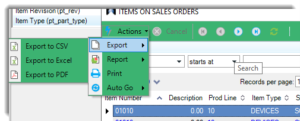
Export to Excel
Next Steps
If you are interested in learning more about browse capabilities and customization in QAD, contact us here to find out how we can help you grow your business. You can also email us at info@loganconsulting.com or call (312) 345-8817.
