How to set up Segregation of Duties in QAD
Posted on: July 12, 2021 | By: David Kwo | QAD Financials, QAD Business Process
In this fast-paced, largely computerized world, breaches of cybersecurity can have serious impacts on businesses. As a result, the segregation of duties has become increasingly crucial aspect of cybersecurity.
Segregation of Duties (SOD) creates a system of checks and balances that protects businesses from fraud and manual errors. Making multiple individuals responsible for different aspects of a transaction makes it more difficult to commit and conceal fraud, and has the added bonus of being checked by multiple pairs of eyes.
You can create this security system in QAD by assigning application resources to a finite number of user-defined SOD categories. QAD also provides the capability to make exceptions to your SOD system so that it works for your unique business needs and regulations. This blog walks through the step-by-step process of SOD set up in QAD.
Step 1: SOD Configuration
a. Go to SOD Configuration
b. Check both boxes next to “SOD Is Active” and “Block SOD Violations”
c. If user is in QAD, look up user
d. If not, use “Send SOD Notifications to e-mail” and enter e-mail address

Step 2: Create SOD Categories
a. Go to SOD Category Create
b. Create a category code and description from matrix
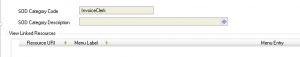
c. Note: for steps two and three, you must have an established matrix (such as the one pictured below)
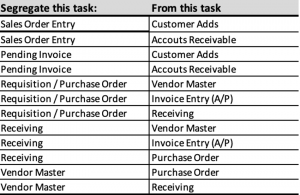
Step 3: SOD Matrix Maintain
a. Go to SOD Matrix Maintain
b. Key in categories from matrix (example pictured below)
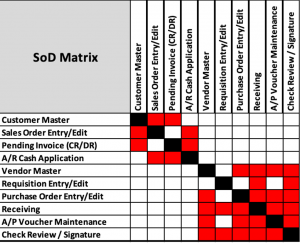

Step 4: Go to SOD Category Membership Maintenance
a. Add users to each maintenance access from the matrix
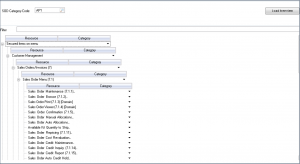
Step 5: SOD Role Exclusion
a. Select role you wish to make the exception for
b. Check box next to “Exclude from SOD”
c. Create an exception code and write a description

Step 6: SOD Policy Exception Create
a. If necessary, this overrides the above and gives user access to category maintenance membership
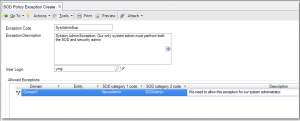
Next Steps
If you are interested in learning more about Segregation of Duties and/or maximizing the use of QAD for cybersecurity, contact us here to find out how we can help you grow your business. You can also email us at info@loganconsulting.com or call (312) 345-8810.
