Revenue Recognition in QAD
Posted on: April 5, 2022 | By: David Kwo | QAD Financials
QAD’s Revenue Recognition module is designed around the Accounting Standards Codification (ASC) 606, which is part of the Generally Accepted Accounting Principles, or GAAP, that public and private companies are required to use when recognizing revenue from contracts with customers. Users are able to configure their QAD system to automatically create revenue contracts and performance obligations from a sales order. Once configured, revenue recognition rules will default to each performance obligation on the contract. These revenue recognition rules tell QAD when to recognize revenue for that performance obligation.
Benefits
- Revenue Recognition process no longer requires manual revenue contract creation – process becomes more efficient and labor can be allocated elsewhere
- Fewer errors in process due to automation
- System automatically generates revenue contracts based on sales orders as they are received from customers throughout the day
- Automated system will not miss sales order or forget to associate with/generate a revenue contract
Automated Revenue Recognition Configuration Process
Step 1: Create a Revenue Recognition Daybook
- Navigate to Daybook Create within QAD and create a new revenue recognition daybook
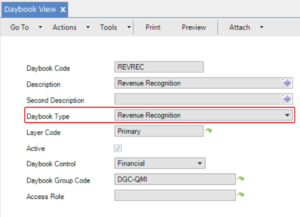
Step 2: Assign default daybook to the Entity on the Revenue Recognition tab
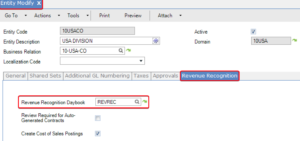
Step 3: Create revenue recognition rules
- Create revenue recognition rules that dictate when and how revenue should be recognized for a given performance obligation.
- Ex: Time-based
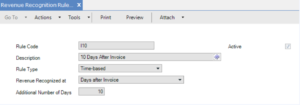
- Ex: Time-based
Step 4: Assign a default revenue recognition rule for customers in Customer Modify on the Revenue Recognition tab
- Ensure all account profiles are assigned to the customer
- Check box for Autocreate revenue contracts
- The entity level has a checkbox for whether User wants to require review for auto generated contracts or not. At the customer level, User can override that decision.
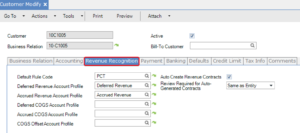
Step 5: Create Sales Order in Sales Order Maintenance
- Each line on Sales Order represents another performance obligation on the revenue contract
- Once Sales Order is created, User opts to run revenue contract auto generate
- Set to run automatically at desired time intervals (ex: each morning, daily, weekly)
After following the above steps, Users have configured their QAD system to automatically take in sales orders and create the corresponding revenue contracts.
Next Steps
If you are interested in learning more about Revenue Recognition in QAD and/or maximizing the use of your QAD system, contact us here to find out how we can help you grow your business. You can also email us at info@loganconsulting.com or call (312) 345-8810.
