Microsoft Dynamics 365 for Financials – Set Up Account Schedules
Posted on: April 10, 2017 | By: Jim Bertler | Microsoft Dynamics Business Central
Use account schedules to get insight into the financial data stored in the chart of accounts. Account schedules analyze figures in G/L accounts and compare general ledger entries with general ledger budget entries. The results display in charts on your Home page, such as the Cash Flow chart.
Financials provides a few sample account schedules that can be used right away, or a user can set up his/her own rows and columns to specify the figures to compare. For example, a user can create account schedules to calculate profit margins on dimensions like departments or customer groups. A user can create as many customized financial statements as needed.
Setting Up Account Schedules
Before setting up the account schedule, a column layout must be created. Search for column layout and click on the Administrative link.
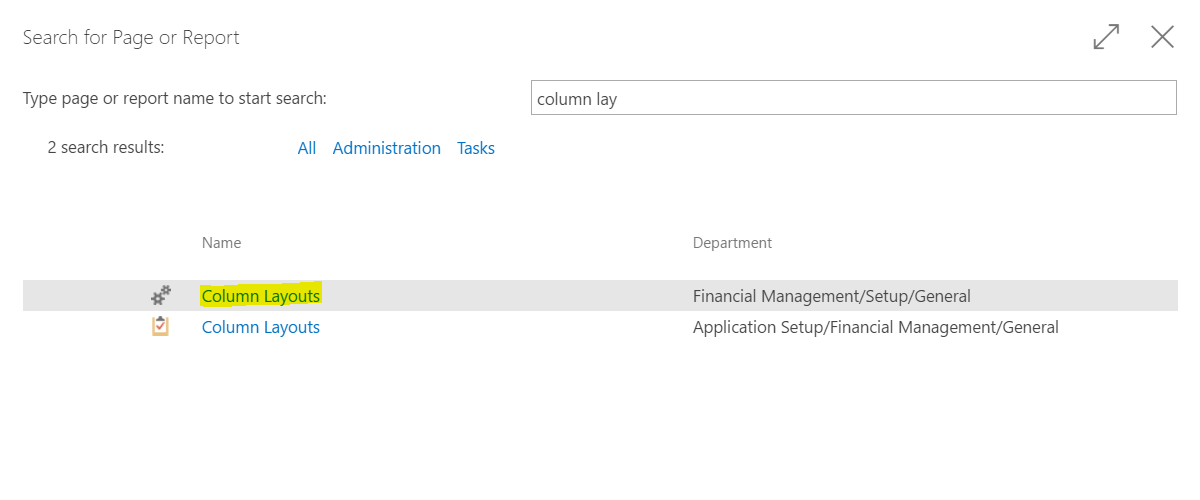
Create a new column layout with a name and description. Then, click on Edit Column Layout Setup. Provide a header and number for each column. The column type determines whether a user wants the net change or some sort of balance. Choose whether actual entries or budget entries are needed. The amount type is either net, debit, or credit. Lastly, provide any relevant formulas.
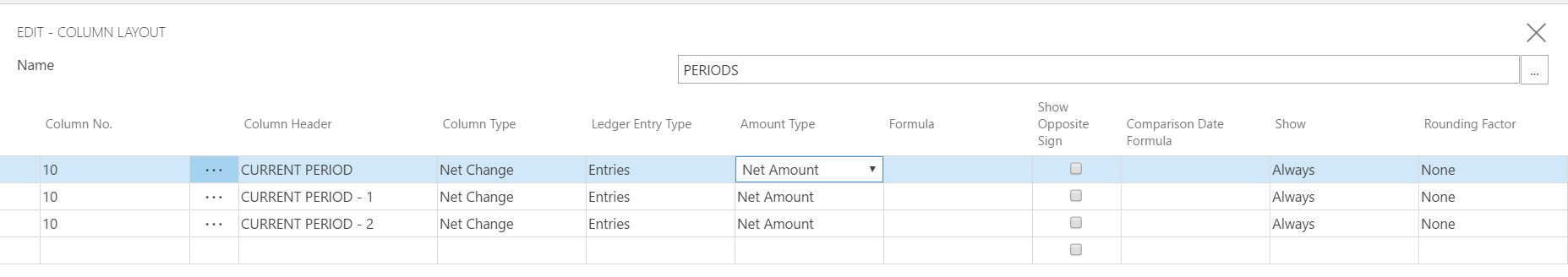
To set up account schedules, search for “account schedules” in the search bar in the upper right hand corner. Click the link located in Finance.
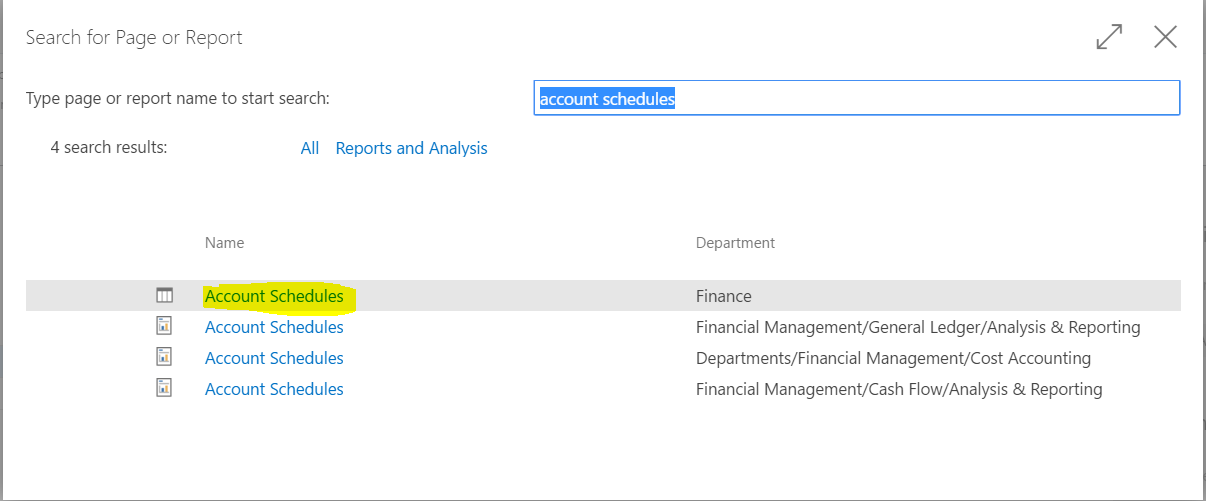
Click +new to create a new schedule. Input a name and description and assign the relevant column layout. Click Edit Account schedule.
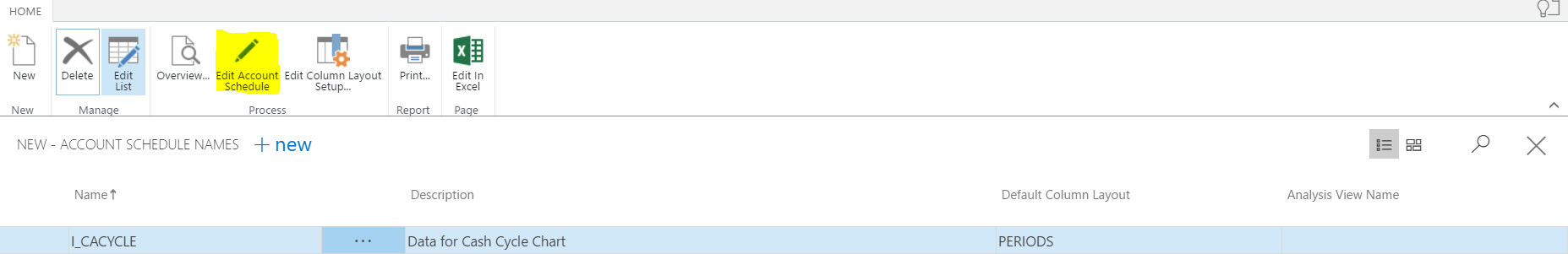
Input the different sorts of analysis that need to be run. This can include, but is not limited to, totals of balance sheet accounts, balance sheet ratios, P&L ratios, and cash cycle. The Totaling Type depends on whether a formula is needed (e.g. for ratios) or if certain types of accounts are being totaled. This field is also used for formatting. Row Type and Amount Type are the same as the Column Layout. Once finished, exit out to save.

For further questions on implementation or installation of Microsoft Dynamics 365 for Financials- contact Logan Consulting your Dynamics 365 Partner!
