Leveraging Material Requirement Planning in QAD
Posted on: October 26, 2021 | By: Andrew Hall | QAD Manufacturing, QAD Business Process
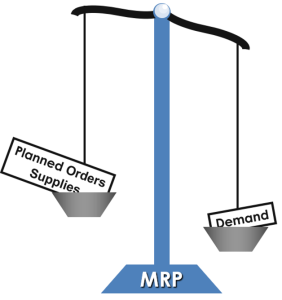
MRP is a powerful QAD tool to ensure that supply and demand is properly balanced for all materials in your supply chain, including raw materials, components, in-process inventory, and finished goods. It can automate the purchase order and production planning processes while also providing plain-English (or other local language) recommendations on exception handling. However, to get the most out of this functionality, it is important to understand how to setup item planning parameters to ensure MRP is planning in a way that mimics the desired flow and stocking of inventory. This blog will address some of the key fields in the Item Planning Data that impact how MRP plans and makes recommendations, as well as tips on using Action Messages.
Pre-Requisites
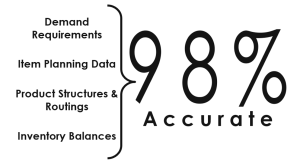
Before using MRP, it is important to ensure that your data is accurate and complete. As the above illustrates, it is generally accepted that your demand, planning, inventory, and bill of material data should be 98% accurate in order to ensure that your MRP outputs are accurate.
Key Item Planning Fields
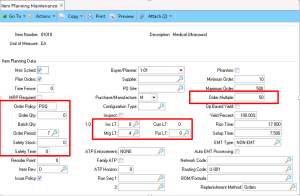
The fields discussed in this blog are illustrative, but not exhaustive. The use of these fields should be closely managed to ensure they allow with your company policies and goals on managing inventory and stocking levels.
- The Order Policy directs MRP how to plan an order quantity when it detects that there is a shortage of supply in the future. This setting will result in a fixed quantity being used, or a variable quantity based on known demands and timeframes in the future.
- If the Order Policy demands a fixed quantity on all MRP planned order, then the Order Quantity is used to define that quantity.
- If the Order Policy dictates a time-based policy where the planned order is meant to cover demand over a specific time period, then the Order Period will define that time period. i.e., the number of days of demand that should be covered when creating the planned order.
- Normally, when MRP is planning, it is ensuring that in the future, the projected quantity on-hand never goes negative for an inventory item. However, to ensure that there is a buffer against unforeseen or spiky demand, use the Safety Stock to define a non-zero quantity that MRP will plan to. Note: use of safety stock will increase service levels but reduce turns and increase inventory investment.
- Use the Safety Time to have MRP plan for material to arrive earlier than it is strictly required. This can be used as a buffer against late supplier deliveries, as an example.
- If a purchased item requires inspection before it can be used, define how long that inspection requires in the Inspection Lead Time. MRP can then plan for the material to arrive earlier so that it can clear inspection before it is needed.
- The Purchase Manufacture field defines if the item is typically purchased, made in-house, or distributed from another QAD site. Note: this doesn’t prevent you from making a typically purchased item, or vice versa, it only determines how MRP should typically plan for it.
- Use the appropriate Lead Time field to define how long it takes to receive a PO (Purchase Lead Time) or WO (Manufacture Lead Time) once the order is released. MRP uses this when backsheduling from the due date to determine the release date.
- Order Multiple is used to define a standard pack quantity for the item so MRP can always recommend a full box, pallet, or container quantity as appropriate.
Use of Action Messages:
Action Messages are plain, understandable recommendations to a Buyer/Planner based on the MRP algorithm. Below is a subset of Actions Messages that are most common and most meaningful. It is important to note that the messages are laid out in the order in which they should be addressed as the first two could results in a stockout situation, while the others are less urgent and impactful, though still meaningful.
- Release Past Due for Planned Order means that MRP has created a planned order (WO or PO) to address a supply shortage and based on lead times, it should have already been released to the Supplier or Production. In other words, you will need to place the order and immediately expedite as the standard lead time will result in the material arriving after the demand.
- Expedite Order is a recommendation that there is already an existing PO or WO, but the current due date is not soon enough given known demands for the item. This existing order must be expedited, and the due date improved to prevent a stockout
- Release Due for Planned Order means that MRP has created a planned order and it needs to be released to the Supplier or Production in the upcoming days. However, you are still within standard lead times.
- A Cancel Order Action Message is communicating that you have an existing PO or WO that is not needed at all. In other words, there is enough existing inventory of the item to satisfy all known demands.
- The De-Expedite Order Action Message means that you have an existing order whose due date can be pushed out. The supply is needed, otherwise you would receive a Cancel Order message, but it doesn’t need to arrive as soon as it is scheduled. This will help improve your inventory turns.
- You will receive Past Due Action Messages if there is an existing order (PO or WO), and the total amount has not been received, and the due date is in the past.
As a Buyer or Planner, it is important that you review your Action Messages and take the appropriate action on a periodic basis, preferably daily. This will ensure that supply and demand are in balance across the supply chain and your inventory levels are as planned.
Next Steps
If you are interested in learning more about Material Requirement Planning in QAD and/or maximizing the use of your QAD system, contact us here to find out how we can help you grow your business. You can also email us at info@loganconsulting.com or call (312) 345-8810.
