Copying Financial Dimensions to Records in Dynamics 365 for Finance and Operations
Posted on: February 17, 2019 | By: Jarrod Kraemer | Microsoft Dynamics AX/365
Authored by: Chris Rusing
In one of the most recent updates to D365, MS have implemented a fantastic new feature that end users need to know about. It’s a very simple functionality, but the dividends of using it properly could be huge for your company. Financial dimensions are quite powerful already in that the financial dimension values can be derived from actual records in the system. For example, if you wanted your item master to be a financial dimension, you could configure the financial dimension so that the values are used from that very list. This way, each time you create a new item, a respective financial dimension is also created. That is the purpose of the field ‘Use values from’ in the financial dimension setup form. However, once people create this item, they might forget to attach that financial dimension to that item record. This can cause inaccurate financial reporting and even posting errors in the future. The copying values toggle allows the user to configure the financial dimension so that when each new record (whether its an item, project, vendor, customer, etc.) is created, the financial dimension value for that record is automatically assigned. Let’s go into D365 to show this can be accomplished!
Go to General ledger> Chart of accounts> Dimensions> Financial dimensions and select a financial dimension. I’ve chosen the Project financial dimension. Finally, click the toggle to Yes for the ‘Copy values to this dimension on each new Project created’. Obviously, the verbiage changes depending on the record, but you could also use it in other records such as items, vendors, customers, etc. as mentioned previously.

The way it works is very simple. Once you create your new project, the financial dimension of that project is automatically assigned to the record of that project. You can see that I created a new project 00000204 and that same value was added in the project financial dimension. Now, users can post transactions to the project and the financial dimension will automatically flow from the project to those transactions.
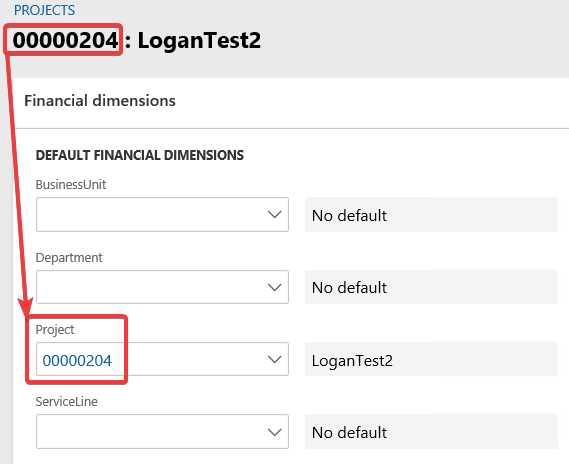
This is one of those features that eliminates the onus for the user to properly setup this field upon creation. When creating a new project, there can be so many fields that need to be populated that something like a financial dimension can easily be missed. Fortunately, this feature resolves that issue with a simple switch. For additional information please feel free to reach out to us at info@loganconsulting.com or (312) 345-8817.
All the best!
Logan Consulting
www.loganconsulting.com
