MRP – Explosion/Multi-level Pegging Review for Sales in D365 for Finance and Operations
Posted on: January 31, 2019 | By: Jarrod Kraemer | Microsoft Dynamics AX/365
Authored by: Dave Occhionero
In many make to order scenarios the concept of pegging in MRP is crucial when determining why the master/dynamic plan is suggesting a planned supply. Many planners will look at the pegging from the Net requirements screen. This screen will show direct pegging, but there are times when customer service/sales would want to see upstream and downstream pegging on order orders. This occurs frequently when planning by warehouse, and planned transfers are part of the daisy chain of events.
In situations like this, from the net requirements screen, users must jump between warehouses to see all pegging for an order. This can be a cumbersome task especially when researching all orders on a make to order part. In the example below, a sales person may only see a transfer order shipment. Not necessarily which sales order this chain is pegged to.
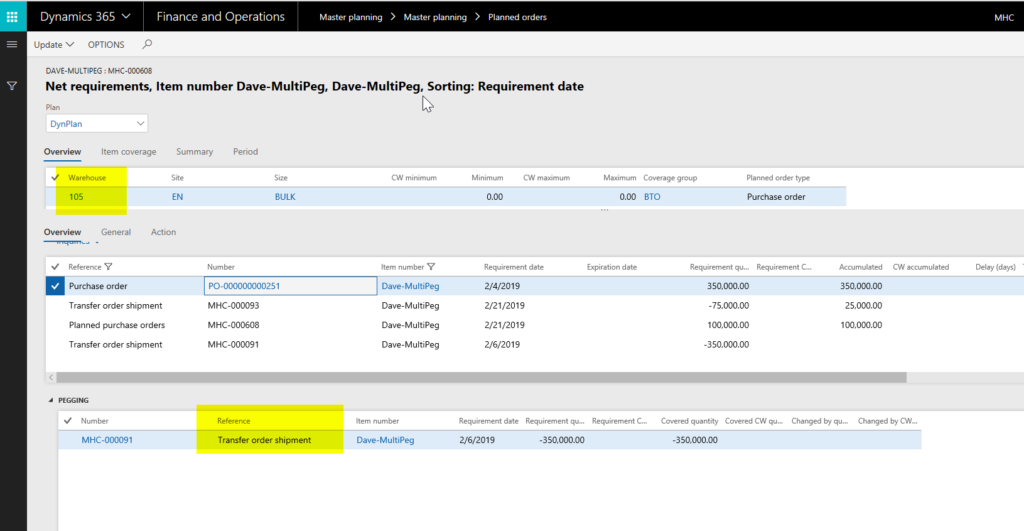
To reduce the number of clicks, the multi-level pegging functionality typically cures this issue for someone in sales. From a sales order a user can click Product and supply> “multi-level pegging” and toggle between the orders upstream and downstream that are pegged to the sales order. This provides a quick overview on upstream and downstream orders and if there are any delays tied to these orders.

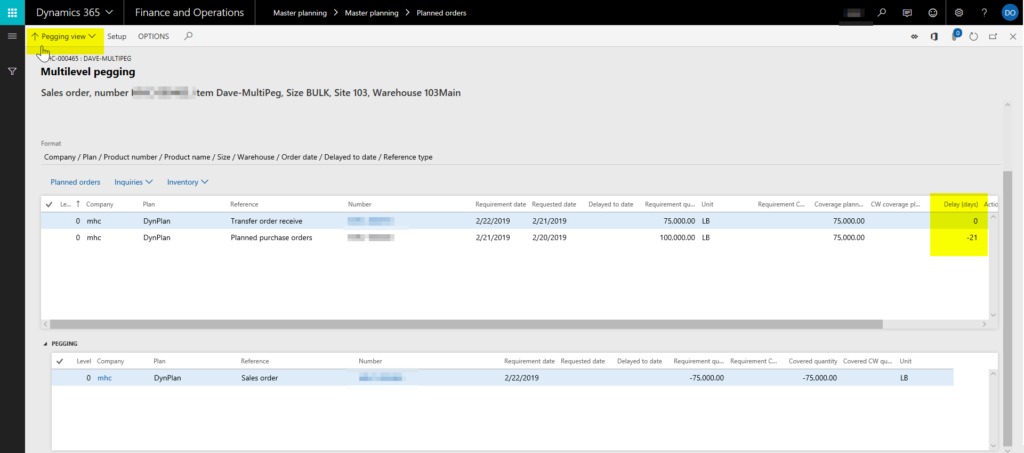
Users can also use the Explosion button from product and supply on the sales order line. The explosion is a powerful planning tool that allows users to trace and explain to users why an order is behaving a certain way. (i.e. we are delaying this order because of this criteria). This trace functionality can be executed by clicking the Update button (highlighted below) and enabling trace on the order. Once the trace has completed, the Explanation tab on the explosion screen provides users with the step by step explanations. (Second screen shot).


Note: April’s release of D365 updates should include functionality for updating the Dynamic Plan on a regular basis. Once the functionality is confirmed I will be writing a blog on the topic.
For additional
information around MRP in D365 that may have been overlooked during your
initial implementation please feel free to reach out to us at
info@loganconsulting.com or (312) 345-8817.
All the best!
Logan Consulting
www.loganconsulting.com
