Vendor Forecasting Tool
Posted on: December 14, 2019 | By: David Occhionero | Microsoft Dynamics AX/365
A common request that we come across during requirements sessions relates to vendor forecasting and how it is executed in D365. A great form to wwork with is the item requirement statistics screen that is found in master planning. When the filters are established, and there are many to select from, this screen provides a listing of all planned orders that will be generated “x” number of days out. Unlike some other planning screens, this allows you to filter based on master and forecast plans.

In an industry where lead times are long and vendors require a submission of purchase orders in advance it may make sense to use either a forecast plan (if known), or a master plan that has longer time fences than the day to day plan. Additionally, the period filter allows the demand to be filtered into different buckets, which may handle vendor’s submission requirements.
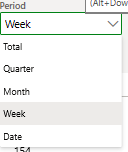
There is another drop down worth mentioning that discusses the summation of the displayed values. There are two choices, requirement quantity, and cost amount. The requirement quantity will return values as they are generated from master planning. The cost amount will consider the costs that are associated with the material. This is handy when cost varies over time periods and it may make sense to weigh the risks of delaying a purchase to get better pricing. Finally, there is a Graphics view of values that are returned in this form to see trends over time.
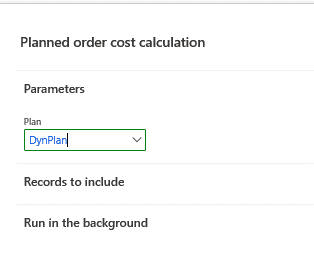
This report can be exported to Excel and sent on to your vendor. I have also encounted companies who use this report combined with PowerBI to build a vendor forecast.
For additional information regarding vendor forecasting in D365, or forecasting in general please feel free to reach out to us at info@loganconsulting.com or (312) 345-8817.
All the best!
Logan Consulting
www.loganconsulting.com
