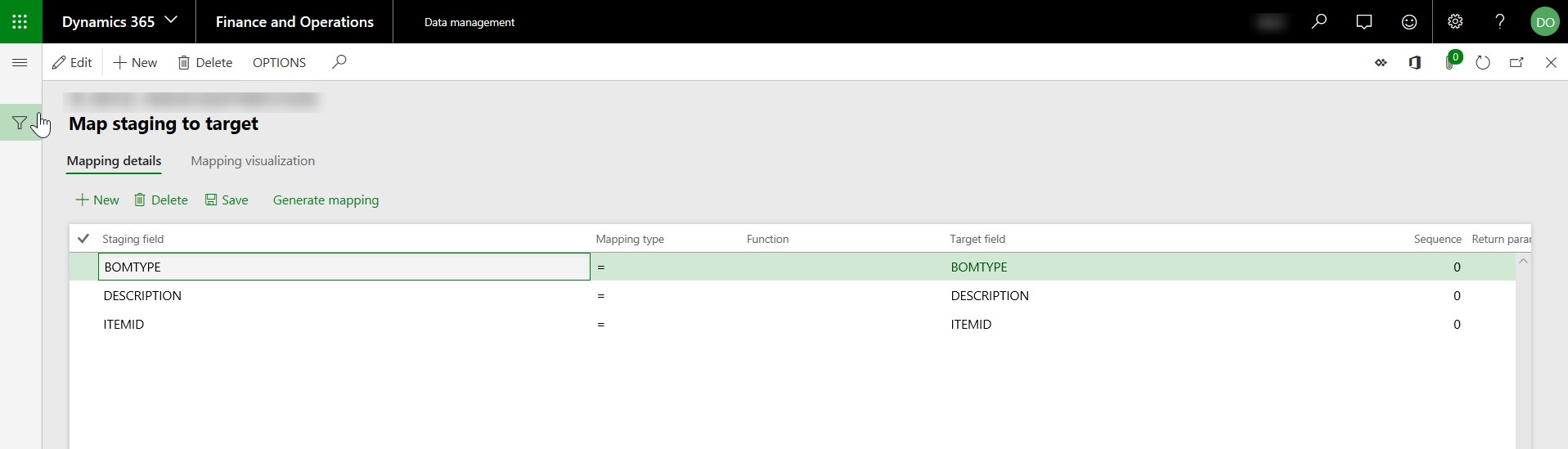Custom Data Entities – Mapping issue
Posted on: September 27, 2019 | By: David Occhionero | Microsoft Dynamics AX/365
Issue during upload
While working on a highly customized project, I noticed an issue that would rear its ugly head Intermittently. The issue centered around the loading of data using a customized data entity. On occasion, when a change to an entity was checked in and released, there were instances where you could not view the changes in the mapping. To view the entity, we would go to Data Management ->Data Entities, and search on the entity that was modified.
When this form would open, I noticed that some of the newly customized fields were not added. This was confounding to both the developer and I. We did some research and found out that deleting the entire entity and re-generating the mapping could resolve this issue. That worked the first time we ran into this issue. On subsequent attempts this method was not working on the first try, but after 5,6,7,8 tries suddenly these new fields were appearing. Unfortunately, at the time of this posting, I do not have an answer as to why this is happening, but wanted to share it with the D365 community since this issue was causing us some grief.
For additional information please feel free to reach out to us at info@loganconsulting.com or (312) 345-8817.
All the best!
Logan Consulting
www.loganconsulting.com