Browse Link Maintenance in QAD
Posted on: January 19, 2023 | By: Emily Aro | QAD Distribution, QAD Manufacturing, QAD Business Process
QAD Browse Link Maintenance is an efficient way to customize your QAD system to benefit your needs. Browse Link Maintenance users can create hyperlinks from data in order to easily navigate to other QAD screens, Network Paths, and to external websites through existing data, item numbers, etc. With technical help, your company can create dynamic links that allow for quick navigation to an array of sites and QAD Screens. Below are four examples of how Browse Link Maintenance can benefit your company and an image of what Browse Links look like in QAD.
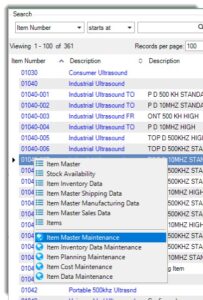
Link to other QAD Screens:
Browse Link Maintenance allows you to link one piece of data to another QAD screen. For example, from the Item Master browse, you can link the Item Master Maintenance screen with the item number populated from the browse.
External Tracking:
With dynamic links, QAD can link directly to the tracking partner being used by your company. Through the tracking number in your system, QAD will detect which carrier is being used (FedEx, UPS, DHL, etc.) and link directly to the tracking page on their site.
Supplier Items:
If you are working with supplier items, Browse Link Maintenance can directly link to the supplier’s website from the item number in your QAD system. A link directly from the data representing the item to the item on the supplier site increases efficiency by decreasing time spent manually sorting through each item number.
Drawing:
When working with many items listed as numbers or data, it can be difficult to keep track of each item. With Browse Link Maintenance, your company can link a drawing/PDF of the item directly to the item number. Similar to the supplier site links, this makes identifying items by number a simpler process.
Next Steps:
If you are interested in learning more about Browse Link Maintenance in QAD and/or other ways you can optimize the use of your QAD system, contact us here. You can also contact us via email at info@loganconsulting.com or call (312) 345-8810.
