Three-Way Matching in Dynamics 365 for Finance & Operations
Posted on: September 24, 2019 | By: Joncarl Luckett | Microsoft Dynamics AX/365
Three-way matching in Dynamics 365 for Finance and Operations is a great tool for companies to implement.
To ensure that a Supplier Invoice is correct, companies will often use an accounting practice called “Three-way Matching”. This refers to the matching of three supplier documents, the Invoice, the Purchase Order and the Product Receipt. By implementing three-way matching in Microsoft Dynamics 365 for Finance and Operations, you will ensure that only authorized purchases are made, and suppliers are delivering as promised. This process is especially useful for Suppliers who have been inconsistent or have had issues with quantity and/or quality in the past.
To begin, we need to setup the Invoice Matching Policy. Navigate to Accounts Payable > Setup > Accounts Payable Parameters.
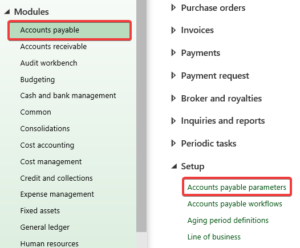
Next, from Accounts Payable Parameters, select Invoice Validation. Then toggle the ‘Enable Invoice Matching Validation’ to Yes. Since we are using three-way matching, if there is a discrepancy, there needs to be approval.

Next, under the Invoice Totals Matching, if you toggle the Match Invoice Totals option, this will match actual invoice totals with the expected totals, based on Purchase Order information. Next, Display Invoice Totals Match Icon, signifies if there’s an invoice totals matching discrepancy. The Invoice Totals Tolerance Percentage is the discrepancy percentage that the system will allow.

Once this is setup, you will need to match the Product Receipt, to the Purchase Order and verify that both match with the invoice.
Is your organization looking for a D365 upgrade, installation, implementation, or support? If so, contact Logan Consulting for more information now!
Logan Consulting is a professional services firm committed to helping businesses improve business processes to get the most from their ERP investments.
