The Five Best Dynamics GP Features Since its Latest Release
Posted on: July 2, 2020 | By: Guy Logan | Microsoft Dynamics GP
As a long-time Microsoft Dynamics GP partner, we often have clients asking if there are easier ways to find or add information like important documents or card payment numbers. They may also be looking to make tedious processes more efficient, but have trouble figuring out how to do so. This can be frustrating for clients who want to improve company efficiency.
Fortunately, with the continuous advances in technology, systems like Dynamics GP are constantly changing to create solutions to both small and big pains. But without staying up-to-date on its newest versions, you may be missing out on some amazing upgrades that solve a lot of these problems.
Since its latest release in October 2019, Microsoft Dynamics GP has added numerous features that will make your life easier. We’ve collected the five best features you should know to improve your user experience and help you utilize it to its full potential.
1. Show the user who posted for a Journal Entry Inquiry
Our clients often ask to see if there is an easier way to see who posted a transaction in Dynamics GP to help them keep track of their financial records. Now, the Journal Entry Inquiry window has a new field that shows the user who posted the entry.
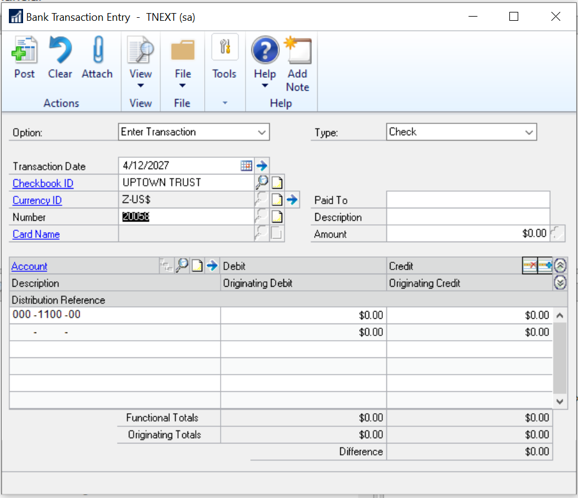
2. Attach documents quickly in different windows
With the increasing digitization of things like paper documents, Dynamics GP has added a feature that allows users to attach documents in many windows. These include bank deposit entry, bank transaction entry, bank deposit entry zoom, and bank transaction entry zoom. This means you can scan a paper bank reconciliation document and attach it in these windows. This will make it easier to find documents when auditors ask to see them.
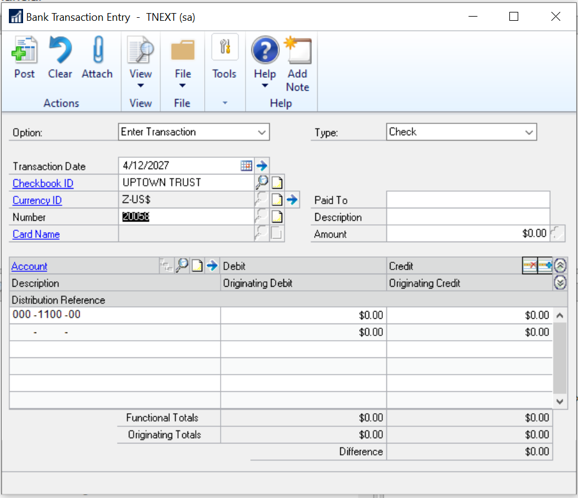
3. Show check or card numbers when processing invoices
When your sales team is processing invoices to confirm payments and approve orders, it can be a pain to waste time searching for check or card numbers through numerous documents. In the Apply Sales Document window, you can now see the check or card number that was entered on the payment at the time of entry. This can save time and resources used to individually search for these numbers.
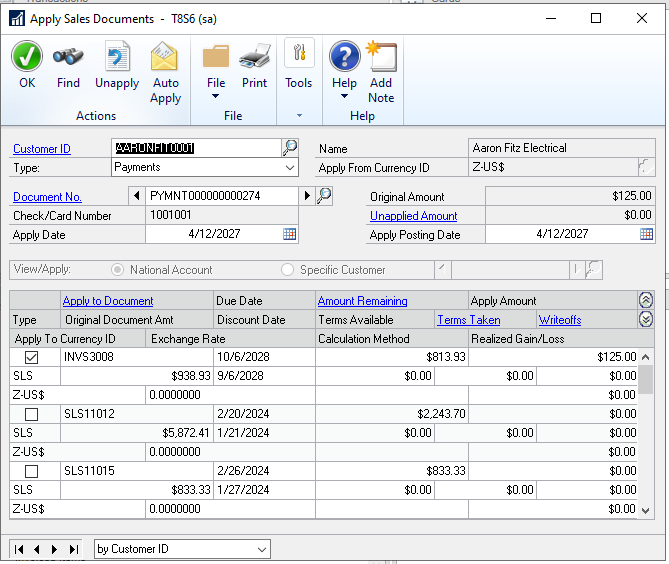
4. Copy and export your favorite workflows
Have a workflow that you love? Now you can copy it and use it in other workflows and companies by exporting a workflow to a .json file. This makes it easier to manage your existing workflow and replicate the workflow functionality quickly and efficiently.
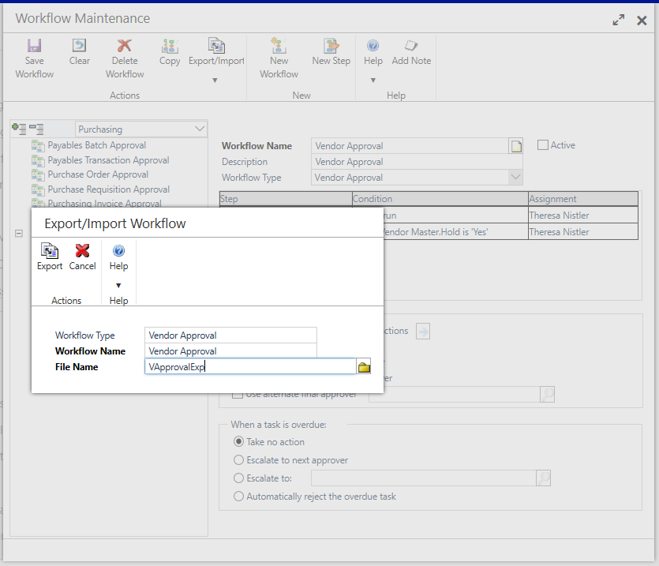
5. Standardize reports by copying them to current reports
Speaking of efficiency, we know that making sure reports are standardized is important to improve clear communication and guarantee quality. Dynamics GP now allows you to copy report options from another report to a current report, make changes, and save changes. We love this feature because it is a faster way to set these standard values for different reports.
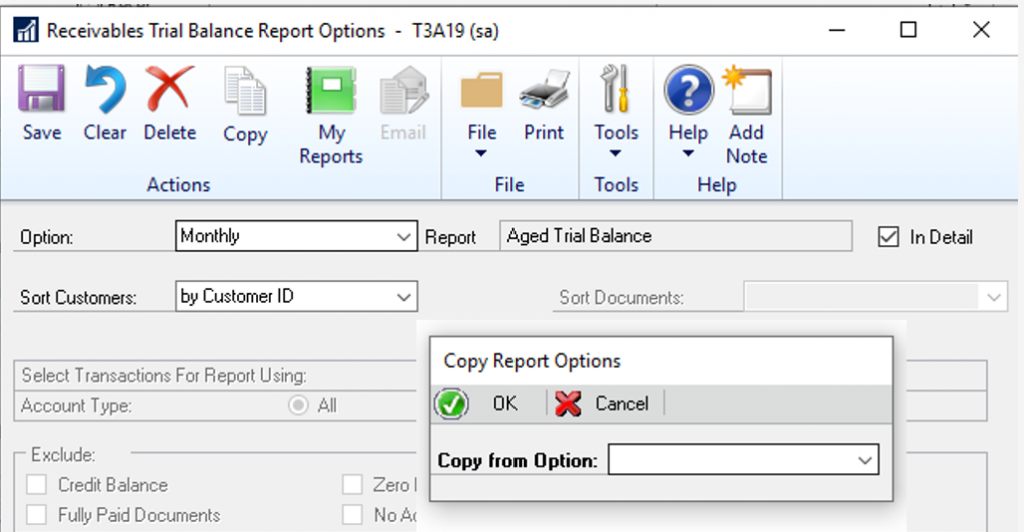
These are just a few of the great new features in Microsoft Dynamics GP that we love. There is still a lot more to take advantage of in GP to use your technology to its full potential. Logan Consulting, based in Chicago, works with clients across the nation to ensure they have the best user experience. To start saving time and money, talk to us to learn more about how you can stay up-to-date on technology’s best features.
