Security Setup in Dynamics 365 for Financials
Posted on: May 22, 2017 | By: Jim Bertler | Microsoft Dynamics Business Central
Just like most ERP systems, Dynamics 365 for Financials allows for the granting and limiting of access to certain screens and reports. Dynamics 365 for Financials utilizes roles which dictate what screens you can see and what menu options are available. These roles have certain permissions that allow access to different areas of the software. Permissions can be organized into groups to be assigned to users with similar security needs.
Before, going into detail about security in Dynamics 365 for Financials, it is important to define the terminology used:
-
Users: Users can be added to Dynamics 365 for Financials through the Office 365 Admin Portal.
-
User Experience: This is a companywide setting that determines how much functionality is visible to users when working in Dynamics 365 for Financials. The options are Basic and Suite, Suite offers all that Basic offers plus additional areas.
-
Role Centers: The Role Center controls the content that shows up on your Home Page. The current Role Center can be found in the top right corner, under the Settings menu, choose My Settings.
-
Permission Set: A Permission Set is group of permissions that gives access to various types of tables, pages, and other objects.
-
User Group: A group of Permission Sets that a User can be assigned to in Dynamics 365 for Financials.
Users:
Every company will have an Office administrator that should use the Admin portal to managesetup their users, and assign licenses to the users for the products for which they should have access. Once users are created in Office 365, they can be imported using the Users card, where the Get Users from Office 365 action is selected.
User Experience:
This is a company-wide setting which will make a narrower or wider set of functionality available to users. The options are Basic and Suite. The idea is that smaller and less complex companies would use Basic—and have a simplified user experience within Dynamics 365 for Financials. Larger and/or more complex organizations can use Suite. Some examples of the differences are that Purchase Orders, Jobs, and Fixed Assets are added in the Suite experience. This means that if the User Experience is set to Basic, a search would not return the pages associated with those functional areas, like Fixed Assets. The User Experience is selected in the Company Information window under the User Experience fast tab. To see a list of what’s available in Basic and Suite click here.
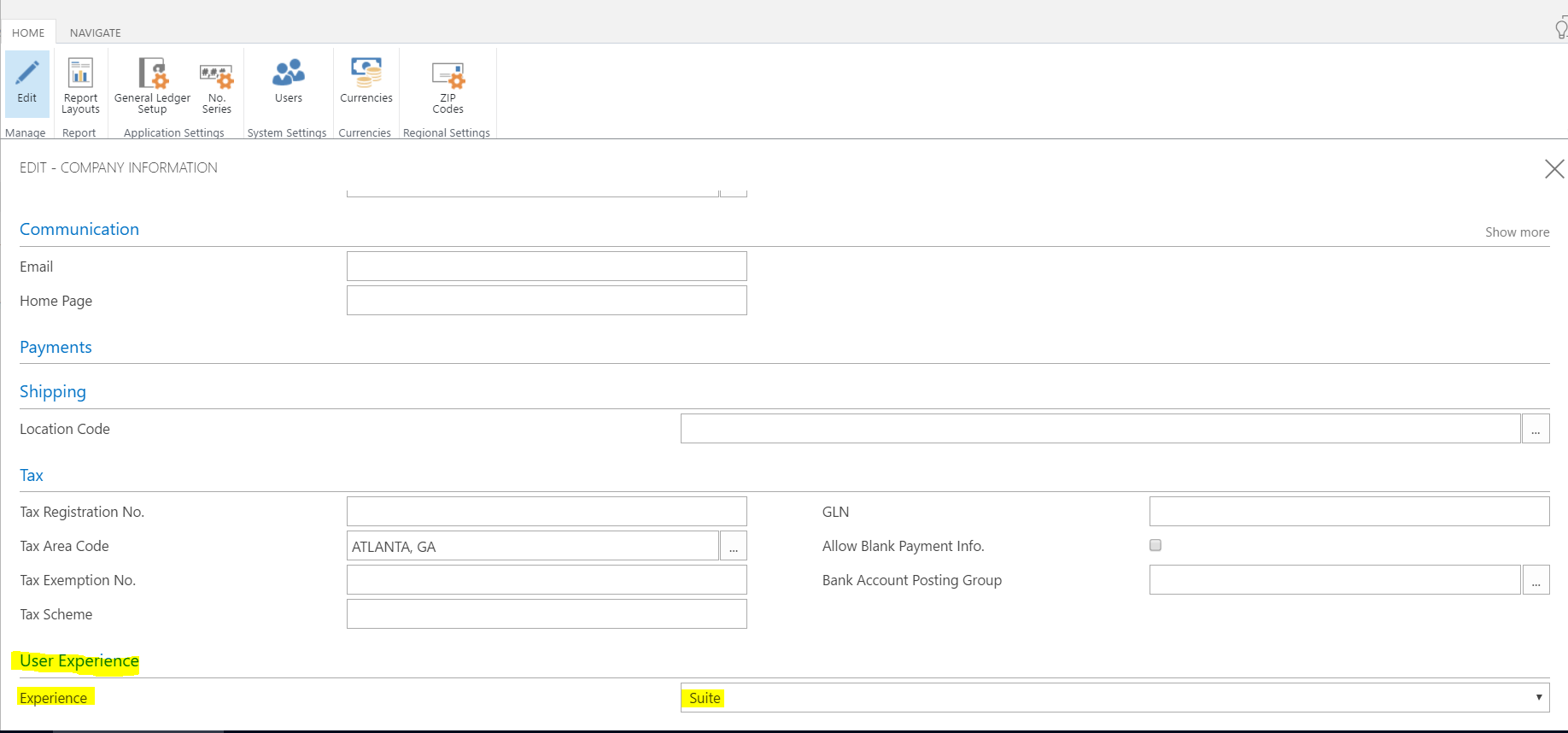
Role Center:
Each user has an assigned Role Center. This dictates the layout and menu structure a user sees when they sign into Dynamics 365 for Financials. A user can change from one Role Center to another for a given user, under the Settings menu, choose My Settings.
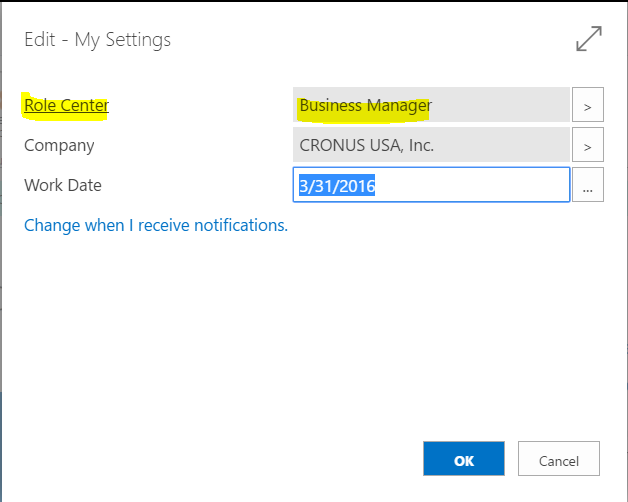
Permission Set:
Permission Sets are assigned to each user in the Dynamics 365 for Financials’ User Card either by directly adding them or by associating a User Group which has Permission Sets assigned. A user can change the Permission Sets that are assigned to a given User or User Group. In Dynamics 365 for Financials, it is not possible to edit or add to the existing Permission Sets.
User Groups:
These are set up in Dynamics 365 for Financials and consist of permission sets. Users can be assigned these User Groups to ensure appropriate access based on those Permission Sets. Users can use the existing User Groups, edit the existing User Groups or create new User Groups. To access User Groups, click on the Search Icon and type User Groups and select the option for User Groups and you will see a list of the current User Groups.
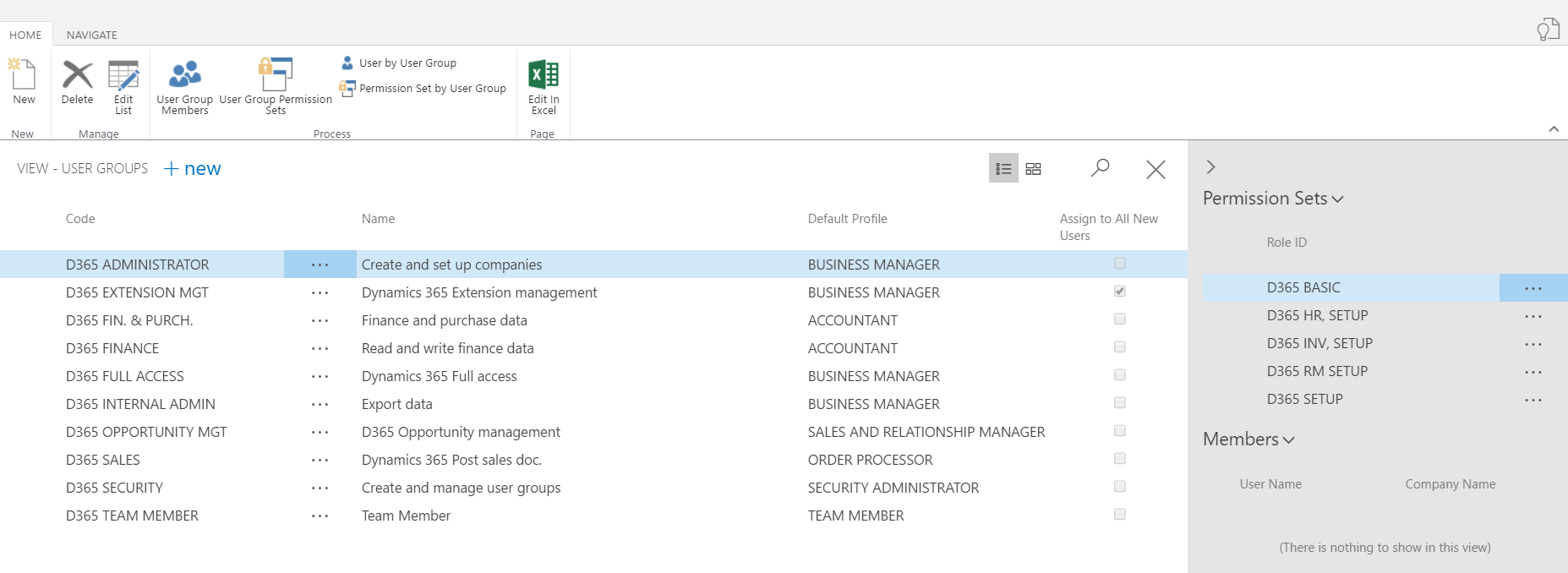
For further insight on Microsoft Dynamics 365 installation and implementation contact Logan Consulting your Microsoft Dynamics 365 Partner of Chicago.
