Navigating Manufacturing Costs during COVID-19 Using a Cost Simulation
Posted on: April 29, 2020 | By: Guy Logan | Microsoft Dynamics AX/365
Wondering about the ways you can utilize Dynamics 365 tools to best service your everyday operations? Considering today’s economic climate, COVID-19 has changed the way we complete these everyday tasks, leaving businesses uncertain about the future. As a Gold Certified Microsoft Partner, Logan Consulting is here to help you navigate through these challenging times by utilizing tools in your Dynamics 365 system.
Dynamics 365 for Finance and Supply Chain Management has a BOM Calculations Page which assists in calculating the cost of a manufactured item and generating an associated item cost record within a costing version. In addition, you can calculate the sales price of a manufactured item, and generate an associated item sales price record within a costing version.
Through the calculations page, you can run a planned cost simulation on the effects of cost changes on a manufactured item’s calculated costs by using a separate costing version for planned cost. This allows you to enter pending cost records that reflect incremental cost changes, and to calculate the cost impact on manufactured items.
For example, if there is an expected increase or decrease in the cost of purchased material, labor rates, or in hourly rates for operating resources, the cost change will be reflected in the simulation and will run once activated. Once these simulated cost changes are entered, you can calculate the cost of affected manufactured items by the cost changed. The activation of this simulation will determine the cost change for a purchased item or for a cost category.
Setting up a cost simulation
To set up this costing simulation, open Dynamics 365 for Finance and Operations < Product Information Management < Bills of Materials and Formulas < Bill of Materials. When creating a new costing version, make sure to set the category type to planned cost. The name should be something easily identifiable such as COVID Impact or Simulation. It is best to allow the entry of cost records for all sites. Keep in mind that specifying a site will limit cost entry records only to that site.

If you would like, activate the fall back principle so that products with no costs will pick up an older version of the cost. By activating the fallback principle, you will enable incremental cost changes to be entered for simulation purposes.
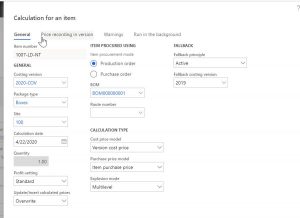
Each case requires careful consideration about how to update standard costs. Recall that all changes can be incorporated into a plan that is not activated, so in your environment you may find yourself running a few cost rolls and cost simulations to verify the needed changes.
Logan Consulting
If you are interested in understanding more about the Microsoft Dynamics 365, please feel free to reach out to us at info@loganconsulting.com or (312) 345-8817.
Logan Consulting is a professional services firm committed to helping businesses improve business processes to get the most from their ERP investments.
