Landed Costs – Where can I see and validate costs?
Posted on: November 19, 2021 | By: David Occhionero | Microsoft Dynamics AX/365
Landed Costs – Applying costs directly to items
The landed costs module allows users to add costs related to imported goods through the use of cost type codes. These cost type codes are created in the landed cost module and are configured to appropriate post costs at certain times. These cost type codes are then used to estimate costs at the time of the voyage’s creation. They also can be allocated across multiple items if the voyage, container, or folio contains them. To get these costs directly to the items themselves the cost type code must be setup with a debit posting to the item.
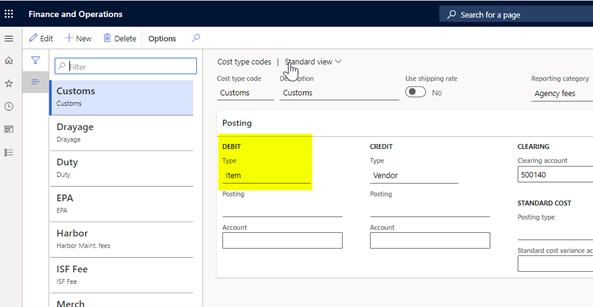
When that is set to the item, the estimated cost will be added to the item when the item has a receipt transaction. To find the cost on the inventory transaction of the purchase order line you will first want to open the inventory transaction and click Inventory –> Transactions in the physical voucher
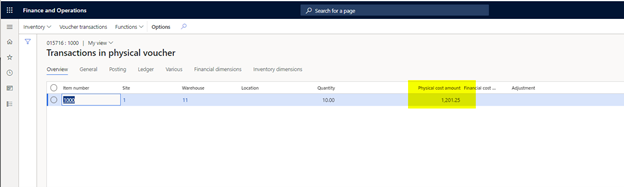
Cost Breakdown:
$1000 from PO line
$110 in Customs
$65 in Duty
$ 25 in EPA
$ 1.25 in Harbor fees
Total: $1,201.25
These costs will stay on the physical transaction of the purchase order until the PO has been invoiced. Once the PO invoice is posted, the landed costs get posted as an adjustment. The adjustment will post using the closing and adjustment tool in Inventory management, and users can see the cost breakdown by clicking Inventory –> Settlements from the inventory transaction
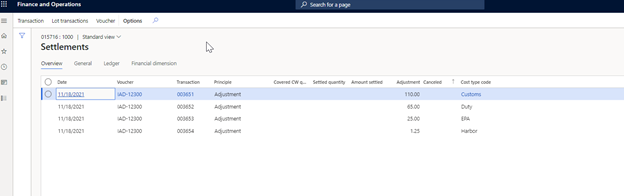
These can also be viewed as adjustments through the closing and adjustment tool as well.
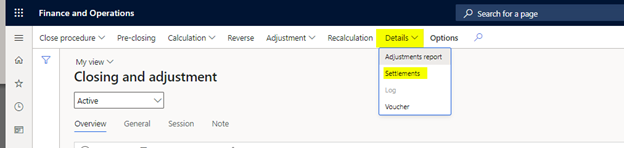

As you can see from this blog, the timing of cost transactions is significantly improved from out of the box functionality, and knowing where and when these costs hit will improve processes across the board.
For additional information regarding this new module in D365 please feel free to reach out to us at info@loganconsulting.com or (312) 345-8817.
All the best!
Logan Consulting
www.loganconsulting.com
