If you are interested in learning more about service management in Microsoft Dynamics 365 for Supply Chain Management, contact us here to find out how we can help you grow your business. You can also email us at info@loganconsulting.com or call (312) 345-8817.
Improve Your Service Operations with Service Management in Microsoft Dynamics 365 Supply Chain Management
Posted on: April 27, 2023 | By: Guy Logan | Microsoft Dynamics AX/365, Microsoft Dynamics Manufacturing
Providing excellent service to customers is something that businesses need to ensure that they provide, and efficient service management is key to achieving that goal. Microsoft Dynamics 365 Supply Chain Management offers a powerful tool in the form of Service Management, which enables organizations to establish service agreements, handle service orders, and analyze service delivery. In this blog post, we will explore the capabilities of Service Management and how it can streamline your service operations.
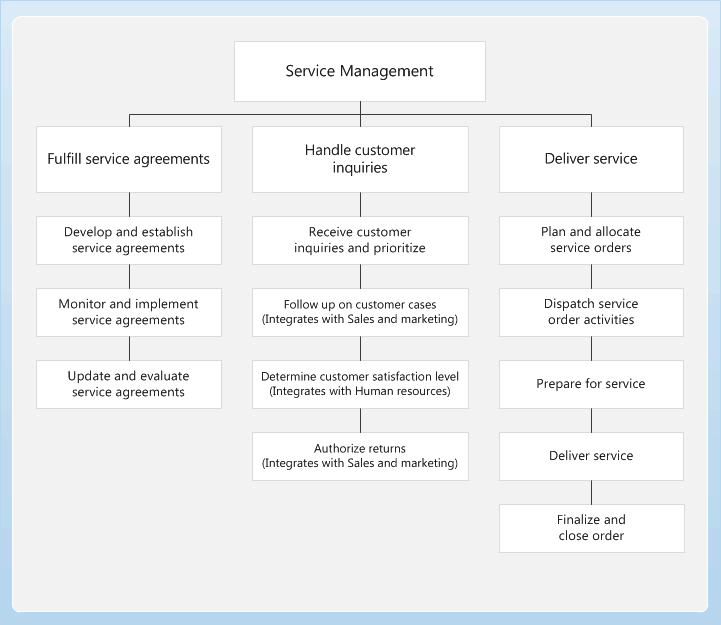
Use Service management to establish service agreements and service subscriptions, handle service orders and customer inquiries, and to manage and analyze the delivery of services to customers. You can use service agreements to define the resources that are used in a typical service visit. You can also use service agreements to view how those resources are invoiced to the customer. A service agreement can also include a service level agreement that specifies standard response times, and offers tools to record the actual time.
You can create service orders to manage information about scheduled and unscheduled visits by a service technician to a customer site. Service orders include information such as:
- The hours of work that the service technician will perform
- The type of service or repair
- The item to repair, including details about the symptoms and diagnosis
- Any expenses and fees related to the service or repair
You can receive, process, and dispatch service requests. After you have created a service order, you can use service stages to monitor progress and specify rules that control what actions are enabled in each stage. When a service order is complete, you can sign off on the order to confirm that it is complete, and then post the order to start the invoice process.
Use the reporting tools to monitor service order margins and subscription transactions, and print work descriptions and work receipts.
Service management at a glance
- Important tasks: fulfill service agreements and handle customer inquiries
- Primary pages: service agreements, service orders, and dispatch board
- Popular reports: service order margin, work description, transaction – subscription, and subscription fee transactions
