Enhancing Your Purchase Requisition Process in D365
Posted on: October 5, 2021 | By: Minela Covic | Microsoft Dynamics AX/365
A Purchase Requisition is a step in the Purchasing process that many companies use today. When implementing Purchase Requisitioning in D365, we have found that many organizations will start with a simple process but may never end up utilizing some of the key features in D365 that can enhance your purchase requisition process. This post will show how to use position hierarchies and signing limits to enhance your purchase requisition process.
Signing Limits:
Leveraging signing limits in your purchase requisition process is a great way to make your process more efficient. Signing limits can be setup in the Organization Administration module. When creating a new signing limit policy, you can setup a default signing limit rule. Within this rule, you can define as many levels as needed for your organization and define approval amounts and spending amounts for each level.

Once you have defined the different levels, you can assign jobs to each of the levels by selecting the level and clicking job rule.
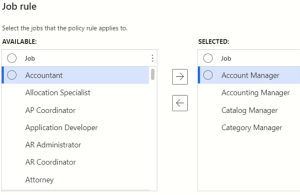
Now that jobs have been assigned to the different levels in your default signing limit rule, any workers who are assigned to positions that are associated with those selected jobs will inherit the approval and spending amounts from that rule.
Position Hierarchies:
When creating the Workflow for Purchase Requisitions in D365, we have found that many companies will assign the approval step to a single user or group of users for approval. This may not work for larger organizations who want the purchase requisitions to be routed to the appropriate managerial position that the employee reports to. D365 allows you to utilize position hierarchies to determine where the requisition should be routed for approval.
Within the workflow approval step, you can set the assignment type to hierarchy.

Then, you can choose the hierarchy type of Managerial Hierarchy starting from the requestor and set your stop condition. In the example below, we have leveraged the signing limits that we setup previously. This means that this workflow will look for an approver, based on the hierarchy, who has an approval limit greater than or equal to the requisition’s amount.

So, when this requisition is routed for approval, it will look at the position assigned to the requestor to determine who they report to. In the example below, we can see that Julia reports to Charlie. If Julia were to enter a requisition, it would be routed to Charlie for approval, if Charlie had the appropriate approval limit. Otherwise, the requisition would continue up the chain to whom Charlie reports and if that person had the appropriate approval limit, then the requisition would be routed to that person.
By leveraging signing limits and position hierarchies, you can enhance your requisition process to ensure that requisitions are being routed to the requestors manager with the appropriate approval limit rather than being routed to a single defined user for all requisitions.
We are here to help with any of your purchase requisition process enhancements. Logan Consulting’s implementation services can help you achieve a solution that meets your company’s needs. Please do not hesitate to contact Logan Consulting to discuss your current processes or to explore other ways we may choose to work together.
Logan Consulting is a professional services firm committed to helping businesses improve business processes to get the most from their ERP investments.
Does it make sense to talk with us? Contact us to start a dialog
