Creating a Customer Journey in Dynamics 365 CRM
Posted on: July 29, 2021 | By: Jim Bertler | Microsoft Dynamics CRM, Microsoft Dynamics AX/365
Microsoft Dynamics 365 is a great CRM solution that makes improving and strengthening your relationships with your customers simple and effective because it is a multidimensional platform designed to increase profitability and opportunity. Tracking and maintaining customer relationships and sales leads is at the heart of Dynamics 365 CRM. Because of this, Dynamics 365 CRM has a customer journey feature in the system that helps you create and track the journey from the discovery stage all the way to the purchasing stage.
Dynamics 365 CRM simplifies the customer journey so that you can create it using just two steps, the first being identifying the intended audience and the second being creating an exercise that best fits the target audience.
In order to create a customer journey on Dynamics 365 CRM, you need a segment that consists of all the contacts you want to target via email, as well as a marketing email that is valid and activated.
When you go to create a new customer journey, you have the option to choose between an array of templates, including: announcement, customer onboarding, event marketing, high touch marketing, monthly newsletter, and simple email journey. Aside from these choices, you also have the opportunity to create your own template and create the customer journey from scratch.
Once you’ve selected your desired template, Dynamics 365 CRM takes you to the customer journey designer, in which you create a pipeline that specifies each step within the journey. When designing your customer journey, you can select your intended audience using the segment of intent.
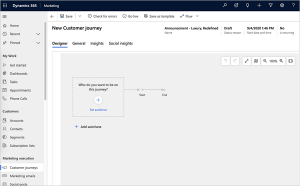
After specifying the audience for the customer journey, you can build email blasts into the journey. It is important to note that all segments and email blasts built into the customer journey must be live before the customer journey itself can go live.
After you’ve finished designing your customer journey you can set beginning and end dates/times for the journey to specify when you want the processing of all contacts in the selected segment to start and stop.
Once this is all completed, you can check for errors and subsequently publish the customer journey by going live. Once this is activated, Dynamics 365 CRM will automatically begin the customer journey and begin processing contacts, performing actions, and collecting data and results from the journey that you can track for engagement and traffic.
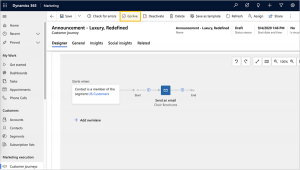
If you want a comprehensive step-by-step tutorial on how to create a customer journey in Dynamics 365, check out this post by Microsoft.
Logan Consulting is a Microsoft Dynamics 365 CRM partner, and specializes in helping clients determine how this CRM system can best optimize their businesses in order to increase their profitability and efficiency. Contact us today if you are interested in learning more on how we can help you empower your business!
