Acumatica ERP – Defining the Default Price of a Non-Stock Item
Posted on: January 22, 2018 | By: Jim Bertler | Acumatica
Authored by: Brent Stabiner
In this step, a user will specify the default price and the sales account of the SERVICE non-stock item, which can be inserted into customer documents to represent an hour of service. A default price is not required for an item; instead of specifying a default price, a user could specify the price every time a new invoice or memo is created. Alternatively, a user could maintain various price lists and discounts offered to customers.
Complete the following steps to specify the item settings:
-
On the Non-Stock Items form (IN202000; Finance – Accounts Receivable – Work Area – Manage), open the SERVICE non-stock item.
-
On the Price/Cost Information tab, type 50.00 in the Default Price box to specify the $50-per-hour default price of the item.
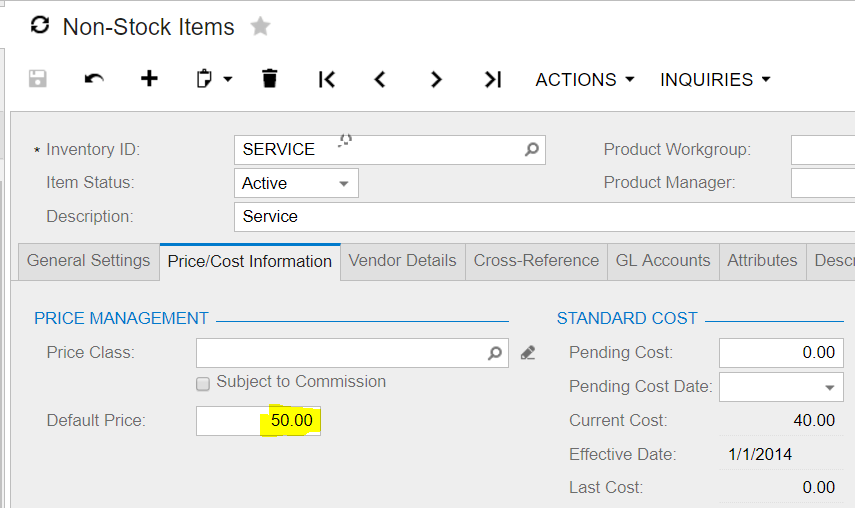
3. On the GL Accounts tab, set Sales Account to 403000 (Sales – Consulting Services). This is the sales account that will be inserted into a line of the customer document with this item specified.
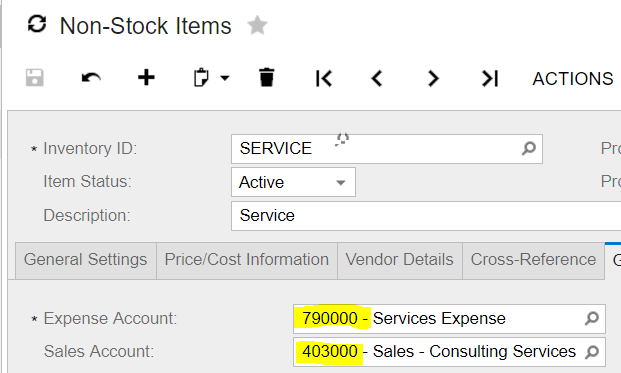
4. Save your changes. Now if a user creates an Accounts Receivable document and adds the SERVICE item as a document detail, the specified $50 default price will be automatically inserted for the SERVICE item. Along with the price, the 403000 (Sales – Consulting Services) account will be inserted into the document detail for the item.
For further inquiries, contact Logan Consulting, for your free consultation now! Logan Consulting is a Gold Certified Partner offering services in Illinois, Indiana, Wisconsin, and throughout the United States
