The Basics of Demand Forecasting in Microsoft Dynamics 365 for Finance and Operations
Posted on: March 27, 2019 | By: Brad Weinstein | Microsoft Dynamics AX/365, Microsoft Dynamics Manufacturing
Forecasting demand is a significant business challenge and can be highly disruptive when done incorrectly or inadequately. The inability to predict an influx of sales orders and other dependent demand will likely lead to the detriment of production planning. From there, production planning problems can permeate into other areas of the business, potentially leading to capacity and production line scheduling issues, among others. Although accurate demand forecasting may be a formidable task, Microsoft Dynamics 365 for Finance and Operations provides forecasting functionality to support you in developing accurate, thorough forecasts.
The first step in creating a forecast in Dynamics 365 for Finance and Operations is to setup an Item Allocation Key, which is essentially a rule used to group multiple items together and facilitate efficiency in creating new item forecasts.
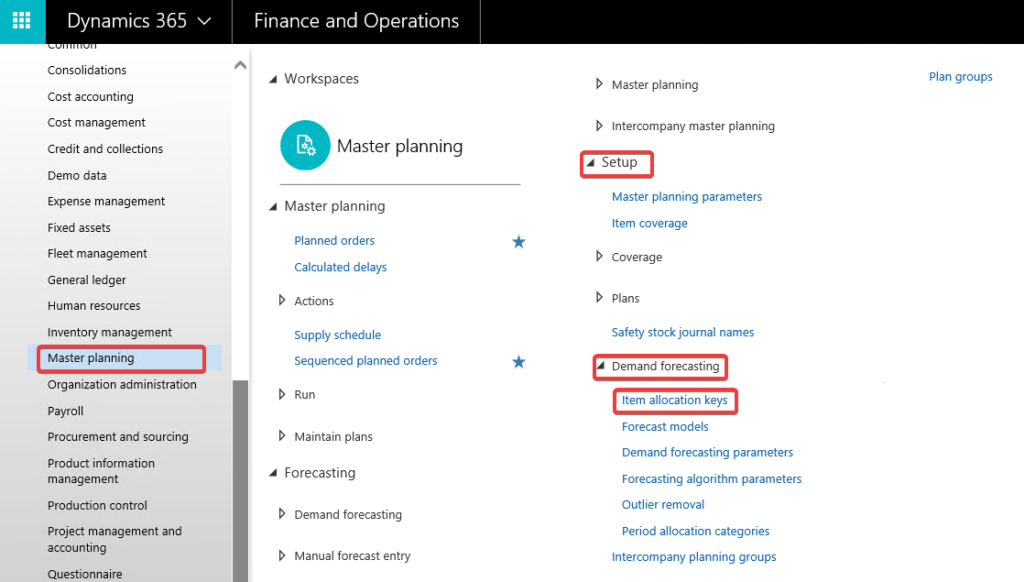
From there, you can setup the Demand Forecasting Parameters which govern the general functionality of the forecasts including what transaction types are forecasted and what dimensions you would like to include in the forecast (warehouse, customer group, inventory status, etc…). While completing that setup, it is important to note that IF the Demand Forecast Unit is set to a different unit of measure than that of the item, you must create a conversion rule between the two units of measure.

Once you have completed the forecasting parameter setup, you can generate a statistical baseline forecast. This initial generation will utilize historical data on whatever transaction types you specified in the initial parameter setup and allows you to select the timeline for your historical data, how far out you would like to forecast, and for which groups of items. You can also customize whether you want the forecast buckets to be in days, weeks, or months, and in the Forecast Horizon field you can specify the number of buckets you wish to generate the forecast for.
Now that the baseline forecast has been created, you are able to make manual adjustments and tweaks. For example, if you know that the demand for an item decreases during the winter, or that a sales promotion spanning 1 month will increase demand of an individual item, you can make these changes in the Demand Forecast Lines page. After adding any manual adjustments, your newly created demand forecast is ready for practical application and will be a viable tool for managing your business’s demand.
If you have any questions or would like further information regarding demand forecasting in Microsoft Dynamics 365 for Finance and Operations, please do not hesitate to contact Logan Consulting.
Logan Consulting is a professional services firm committed to helping businesses improve business processes to get the most from their ERP investments.
Does it make sense to talk with us? Contact us to start a dialog
