Quick Create Forms- Streamlined data entry experience or back-door security issue?
Posted on: September 11, 2014 | By: Jim Bertler | Microsoft Dynamics CRM
One of the many new features introduced with CRM 2013, Quick Create Form is a new type of form that allows for quick data entry of essential data to create a record within CRM. This form is also accessible thru the mobile app. Out of the box, CRM 2013 has the following entities enabled for these system entities:
- Account
- Contact
- Opportunity
- Case
- Lead
- Competitor
- Campaign Response
The form is generally accessed by the “+” sign on a Sub-grid, or as shown below, clicking the “Create” button on the top navigation bar brings up a choice of quick create forms:
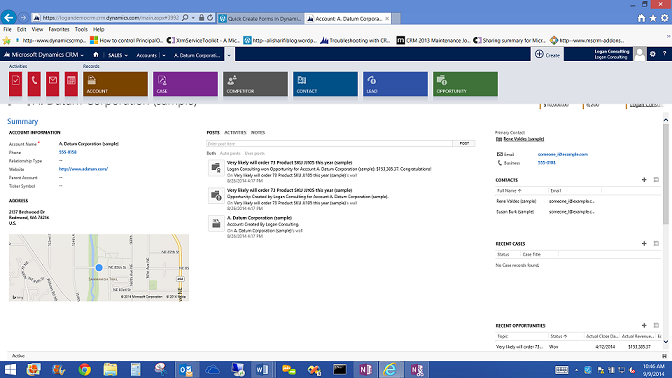
Clicking on the account button will bring up the Quick Create Form for accounts:
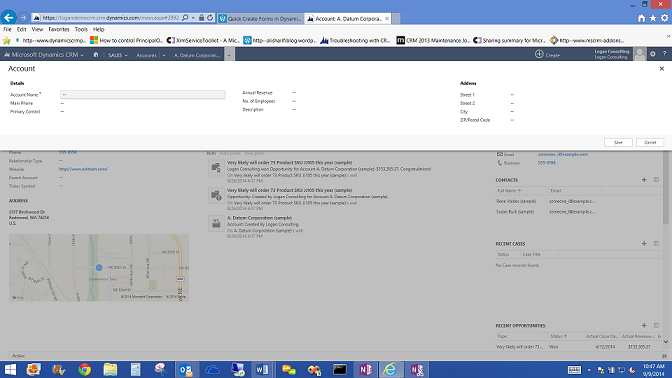
Other custom entities can be enabled by checking “Enable Quick Create” on the entity customization form. Activity entities do not have Quick Forms.
Although you can create multiple Quick Forms, only one can be used at a time. Quick forms support business rules and scripts, but they do not support security roles, and multiple Quick Forms cannot be selected.
One good thing is that the Quick Create forms can be disabled via the Entity customization form. I say that because Quick Create Forms introduces one more item that has to be configured when customizing forms within CRM and can introduce some unwanted issues with security and incomplete data entry.
Take the following example. You have created multiple forms, with elaborate security to show only selected forms and selected fields with business rules and required fields for each form’s users based on their particular security role. You are ready to implement this and suddenly during testing, you realize that all of this can be bypassed simply by clicking on the “Create” button and pulling up the Quick Create form.
Remember- there are no security roles attached to the Quick Create Form. Sometime the effort to build out the Quick Create form with business logic and the required fields defeats the purpose. By the time you add all of the fields and business logic – it’s not such a “Quick Form” anymore! I would also argue that the Quick Create form allows for record creation without complete data – the idea is that the user would come back later and fill in other fields of data. My experience says that this is usually not the case. The best solution in this situation is to simply disable the use of quick create forms at first until you have a specific need for them.
What happens when the Quick Create form is disabled? Under the Create button on the top navigation bar, the quick create menu choice disappears for the entity. On the Sub-grid – clicking the “+” sign brings up the regular form allowed by the users security role.
While the Quick form use has its place in CRM 2013, it is one more form that you must be prepared to customize immediately or disable before allowing users to access CRM 2013.
If you have questions about this new feature in CRM 2013, or a question in general about CRM 2013, please feel free to contact us Logan Consulting.
