How to Create a Test Environment in Acumatica Cloud ERP
Posted on: July 20, 2016 | By: Craig Thompson | Acumatica
Protecting data is very important for every business. It is recommended that before you make any significant setup changes or perform an irreversible task, you perform the required changes in the test environment. The test environment is usually a test company that contains the full or partial data of your company. If you applied the changes to the test company successfully, only then you should apply them to your live company. Acumatica ERP provides functionality that lets you quickly copy the whole company to a test company, or copy only partial data by creating a snapshot of your company with your chosen level of detail and restoring the snapshot to the test company.
There are a few easy steps involved in setting up a test environment:
1. Create a new empty company.
2. Populate it with data in one of the following ways:
a. By using a snapshot
b. By copying the original company
3. Change the new company to the test company.
This blog post will show users how to accomplish this by copying the original company.
How To:
To create the test company, log in to the company for which you want to create a test environment. Then, click System –> Management and navigate to Explore –> Companies. Click Insert to create a test company.
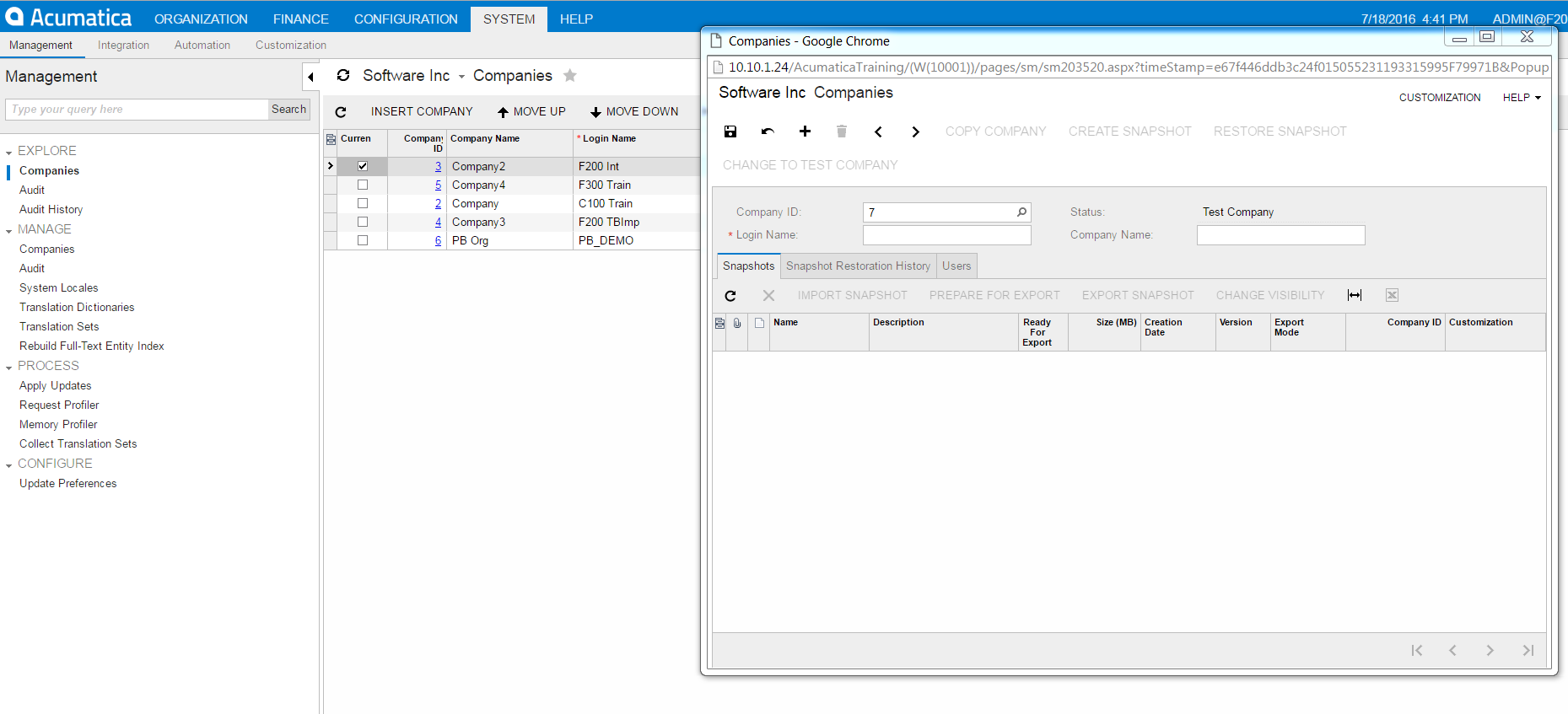
In the Login Name field, type the company name as it should appear on the login screen (make sure to clearly indicate that it is a test company). Click Save and now you have a new company with no data.
To copy the original company to the test company, the user needs to login to the company whose data the user wants to copy. Click on System –> Management and navigate to Manage –> Companies. In the company ID field, select the company whose full data needs to be copied. Click Copy Company at the top and you will see the screen below.
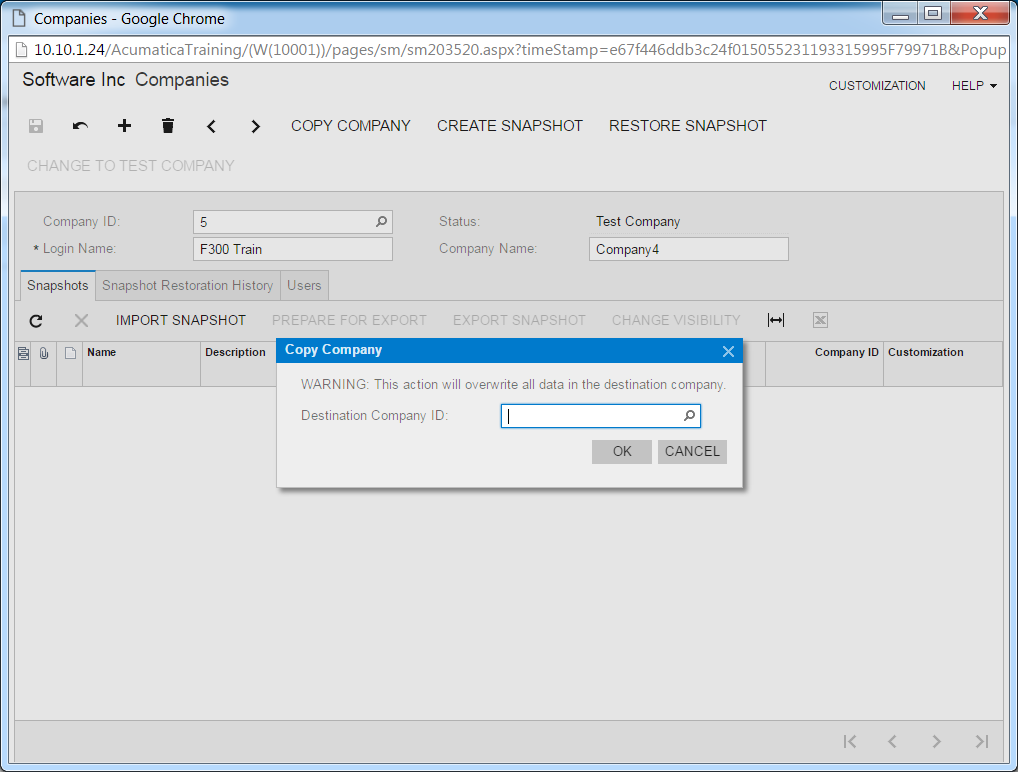
For more information on how Acumatica Cloud ERP can benefit your business, contact Logan Consulting, your Chicago based Acumatica Partners for a consultation. Want to see more how to's? Check out our youtube page here.
