Prevent a Sales Order by Putting a Customer on Hold in GP
Posted on: June 25, 2018 | By: Craig Thompson | Microsoft Dynamics GP
Authored By: John Hinchy
Within Microsoft Dynamics GP, users may want to block or prevent an order going through to a customer for a number of reasons. This may be due to a shipping address not being verified, needing a manager’s approval being completing the order, or first doing a quality assurance check sending out items. The number one reason for preventing a sales order though is the fear or apprehension of not getting payment from the customer. The reason to suspect a company will not receive payment is that they are above their credit limit. Thankfully, GP makes it very easy to put a customer on hold and provides a few options for doing so.
Within the Customer Master (Sales – Cards – Customer) pull up a customer. Listed directly to the right of the customer name is a checkbox for Hold.
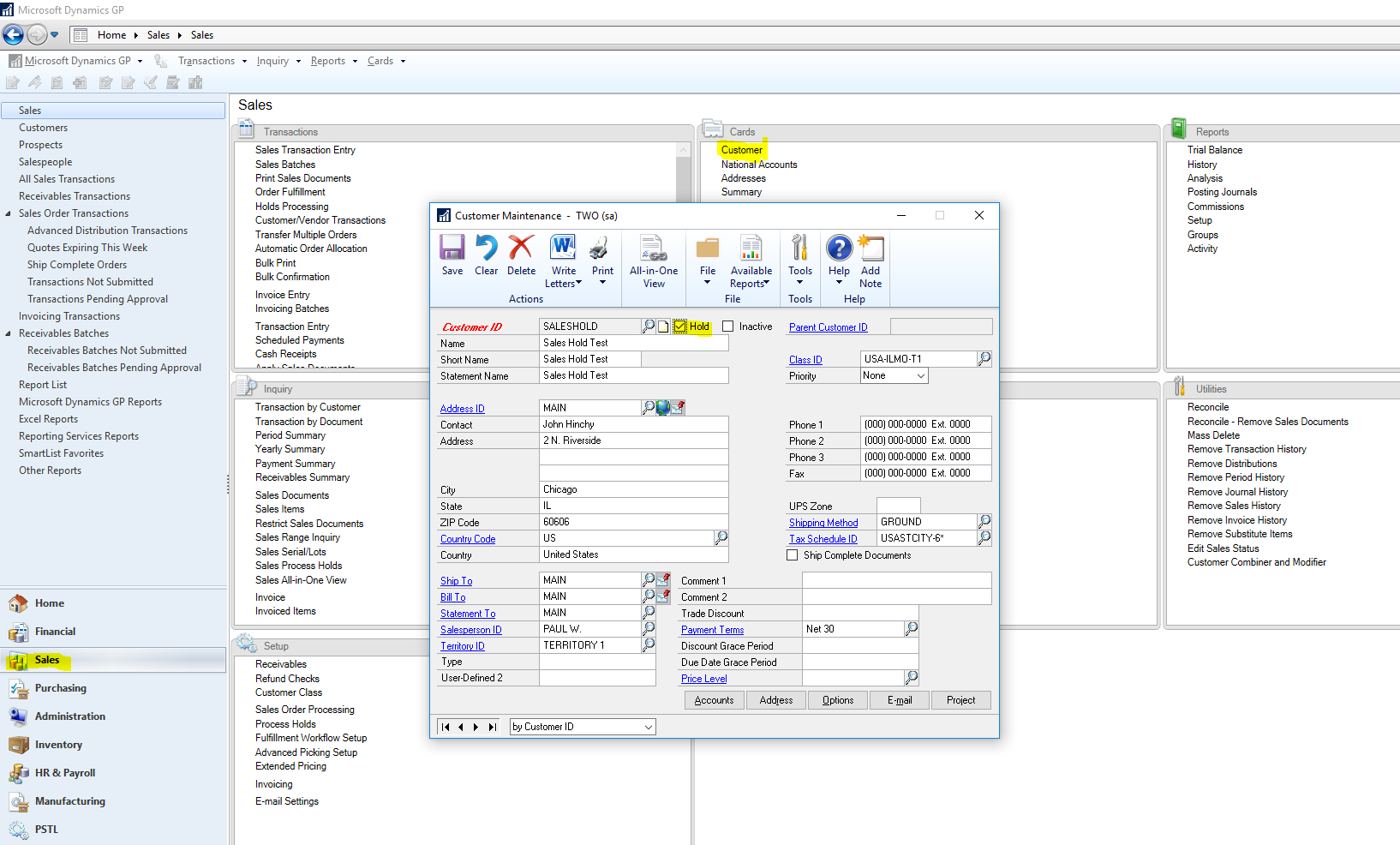
Clicking this checkbox will trigger a hold on the customer and all related sales orders. It will not matter if a sales order is created in the past or you create one after the hold, the system will recognize the hold and send a warning message if you try to post as shown below.
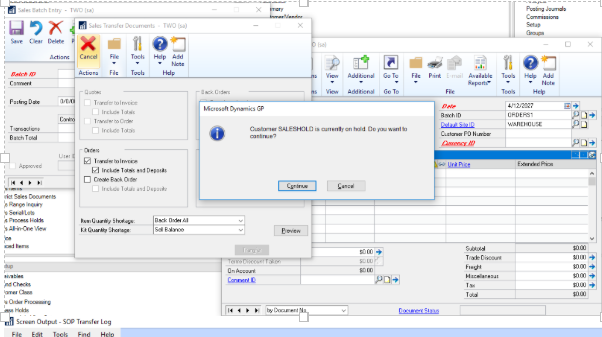
The caveat here though, is that it is only a warning message (seen in the depiction) which reads ‘Customer xxxxxx is currently on hold. Do you want to continue?’ This only prompts users to stop entering the order, but they can hit Continue and push the order through if desired.
One way to ensure that users cannot override the hold, is to put a password on the hold. To do this go to Sales – Setup – Process Holds.
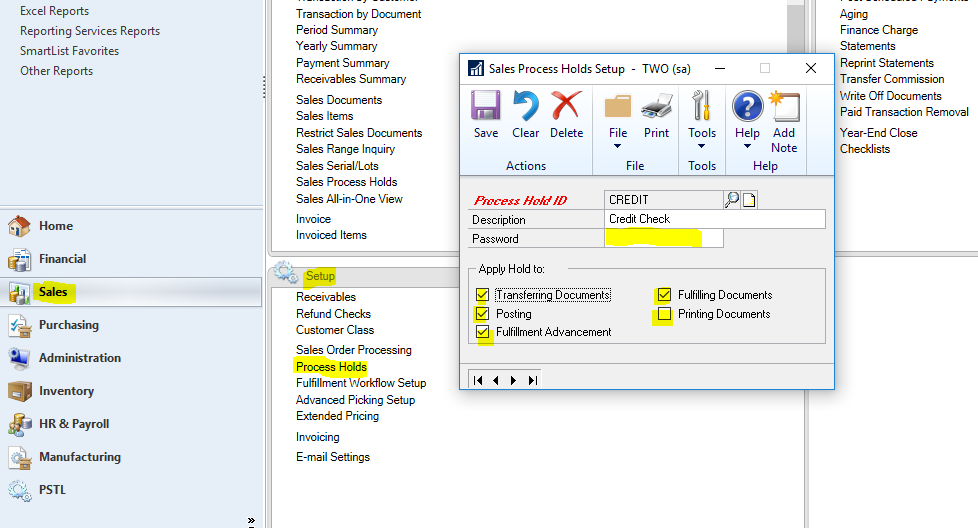
Then use the magnifying glass next to Process Hold ID you would like to update. In this case you can choose Credit Check, then apply the hold to your chosen settings like transferring documents or posting. Then in the Password are add any password you would like. Once complete, click save, and you will see the Password prompt when opening, transferring, posting, etc. on the order.
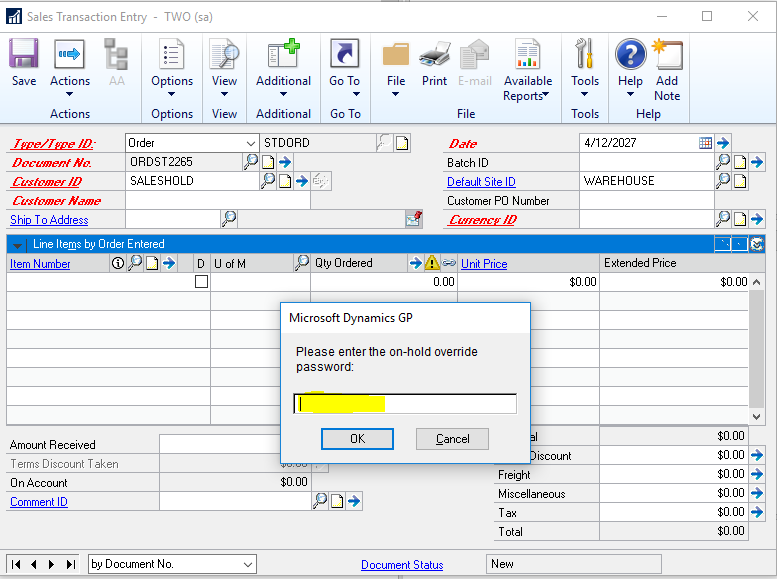
If you think that a CRM system is your next best step for your business, contact Logan Consulting your Microsoft Dynamics CRM partner of Chicago.
