The Dynamics App for Outlook is Out of Preview Mode
Posted on: May 7, 2018 | By: Craig Thompson | Microsoft Dynamics CRM
Authored by: John Hinchy
Within Microsoft Dynamics for Sales the Dynamics App for Outlook is out of preview mode and can now be a very effective tool. Once Dynamics Version 9.0 was introduced the Dynamics App for Outlook was promised to be a great function to help Dynamics users stay within Outlook and enter information into their Dynamics environment. For some time, Microsoft moved this tool into preview mode so they could finish working out some of its bugs, but now it is out of ‘Preview’ and appears to be working great.
With this tool (which you can now pin to your Outlook, a great feature that did not exist before) you can have insight into all aspects of your Dynamics CRM system without leaving outlook. You have the ability to quickly Set Regarding on your contact’s email by clicking the ellipsis (…) next to the contact’s name, and you can also set regarding to another record by using a lookup.
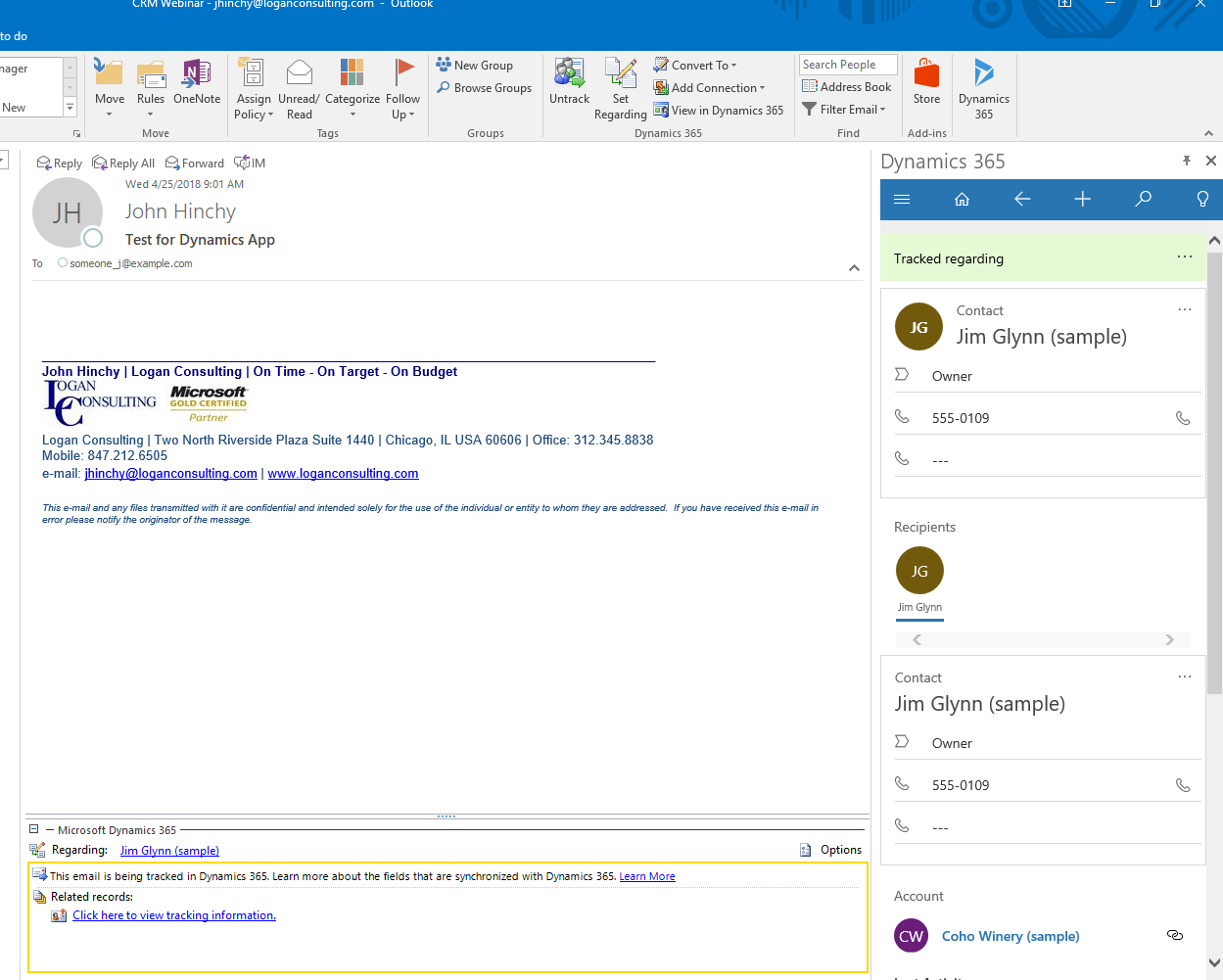
You can also easily update contact information directly within the app form. By clicking on the contact’s name, you can update phone numbers, addresses, and even custom fields. Aside from the basic contact information, you can drill into related entities like account, opportunity, or cases.
If the contact has an open opportunity or case, it will show within the app.
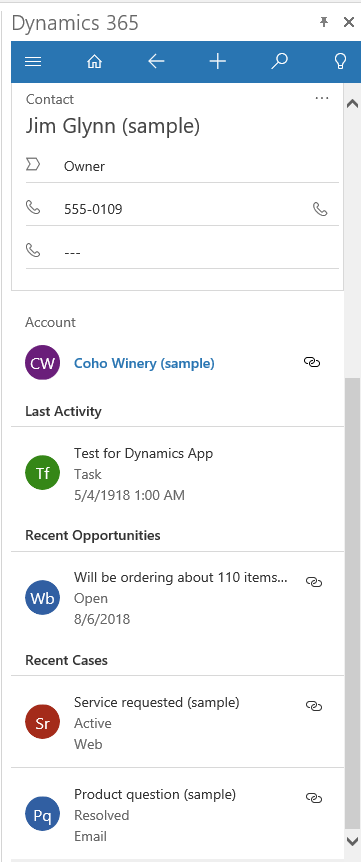 As depicted, you can now see the account, the last activity for this contact, the open opportunity, and the open cases. With the links to the right of each record you can decide what to track with the click of a button. Also, you can click on any of the records and pull up the information about them. This enables a user to manage their database very efficiently without leaving outlook.
As depicted, you can now see the account, the last activity for this contact, the open opportunity, and the open cases. With the links to the right of each record you can decide what to track with the click of a button. Also, you can click on any of the records and pull up the information about them. This enables a user to manage their database very efficiently without leaving outlook.
Also as shown in the image, you can navigate to other features within Dynamics by using the buttons at the top of the app. You can search for other records, you can add records with the plus (+) button, and you can even look at your recently viewed records.
Probably one of the best features of the Dynamics App is that it is available on the Microsoft Outlook Phone App. If you use the Outlook app on your phone, this will be a great time saver for you to enter information into Dynamics. Once in an email, click the ellipsis dots in the header of the email, then you will see the Dynamics app symbol. Click the app and you will see that it functions exactly as it does on your Outlook.

If you think that a Dynamics CRM system is your next best step for your business, contact Logan Consulting, your Microsoft Dynamics CRM partner of Chicago.
