Workflow Not Working – Bing Maps may be Interfering
Posted on: March 6, 2018 | By: Jim Bertler | Microsoft Dynamics CRM
Authored by: John Hinchy
In Microsoft Dynamics 365 for Sales you have the ability to enable Bing Maps to quickly get a view of the address of an account or contact. This is a great feature so that a salesperson can visualize where their customer or prospect is located and quickly zoom in or out within the map pane to see the surrounding area and roads. By default, the maps feature is disabled so the system administrator needs to enable this if the organization decides to use it.
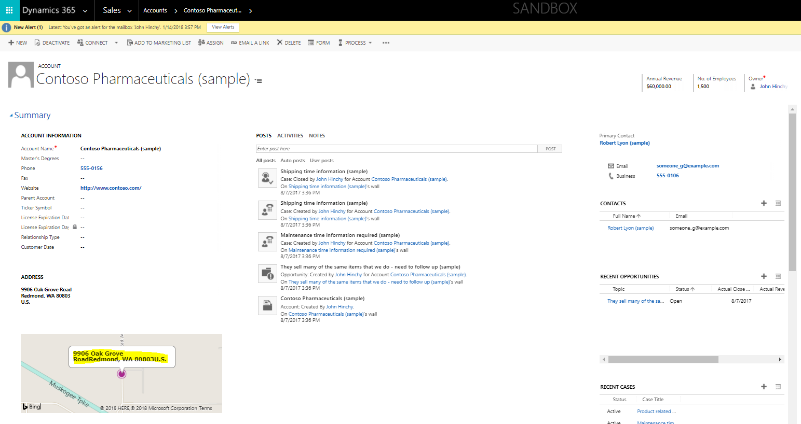
To enable Bing Maps navigate to Settings- Administration- System Settings. Scroll down just a little bit on the General Tab and under the search settings there will be a header for Enable Bing Maps. Change the Yes/No toggle button from No to Yes on ‘Show Bing Maps On Forms.’ This will allow you to see the map.
The issue we have run into with Customers though, is that moving that map around on the form can cause issues because of the coding behind the map. By default, Bing Maps is in its own section on the form.
When customizing forms within CRM, you may want to move the map around, potentially above the address field. What we have found is that when creating a workflow, if the map is within another section it disallows a user to update any fields in that section with a workflow. Notice in the depiction that when creating a workflow where the action is update record. The Account form in the workflow starts with the Address and the whole Account information form is hidden. This is because the map is in that section. To get around this simply go to your Form as a system administrator, click insert, and insert a section, then add your map into the section and move the section where you need to, this will allow you to update your account info in a workflow.
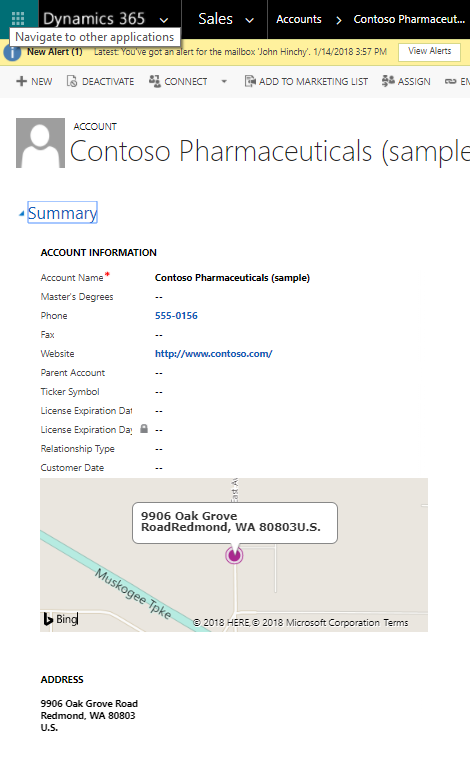
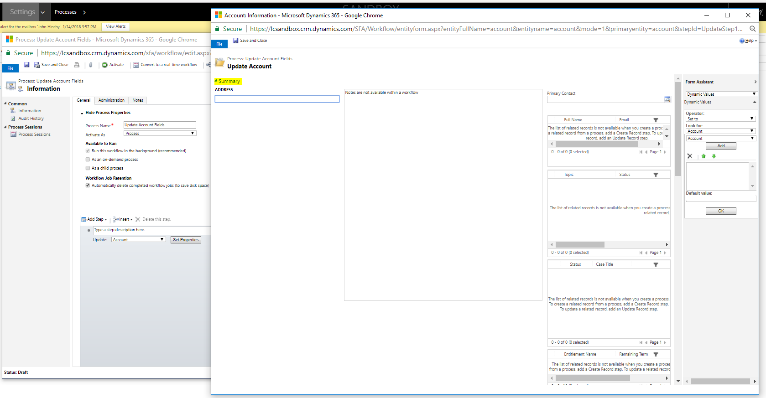
If you think that a CRM system is your next best step for your business, contact Logan Consulting, your Microsoft Dynamics CRM partner of Chicago.
