Management Reporter – Rebuilding the Data Mart
Posted on: October 2, 2017 | By: Jim Bertler | Microsoft Dynamics GP
Authored by: Brent Stabiner
The Data Mart is a way for Management Reporter to access the data required to create the financial reports for Microsoft Dynamics GP. Most people may not know too much about the data mart itself, but most people have had to get their data mart recreated. A few reasons why a data mart may need to be recreated include:
-
Restoring a GP database from a backup
-
Modifying the account structure for a Dynamics GP company
-
Changing segment names
-
Bad data or data Corruption
-
Management Reporter services were stopped for more than a few days
In order to rebuild the data mart, perform the following steps:
-
Close all instances of MR and back up the Management Reporter database.
-
Start the Configuration Console and click on the integration under ERP Integrations.
-
Click the Disable Integration button and wait a moment for that to take effect.
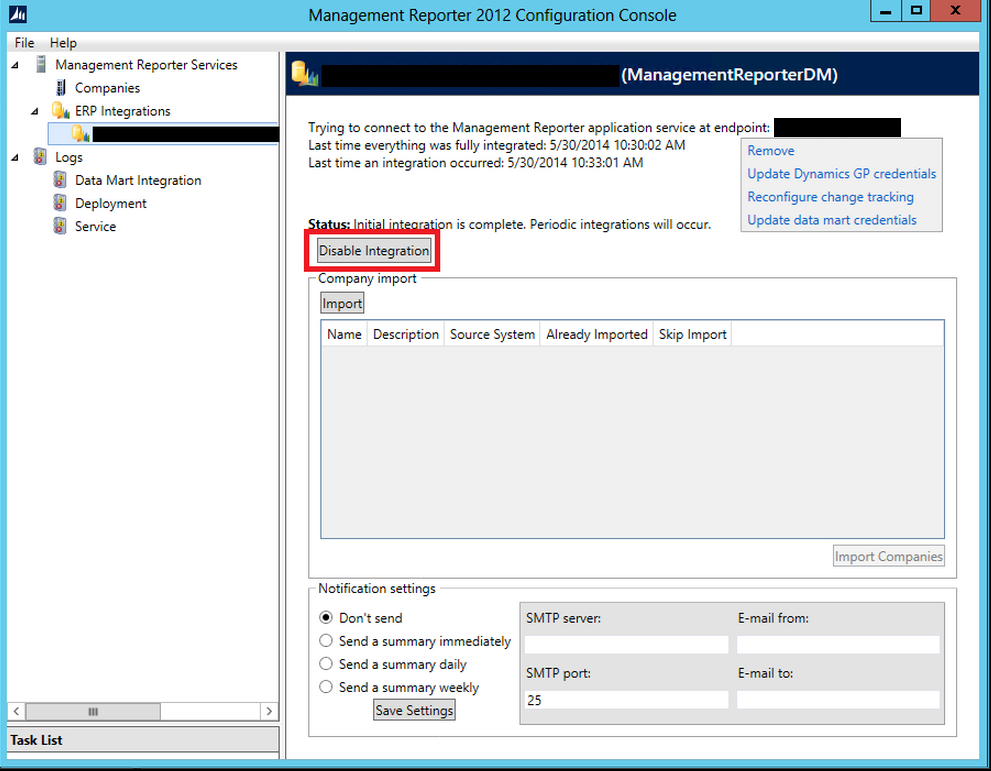
4. Click the Remove link in the top-right to remove the integration.

5. Stop the MR services at the top level of the Configuration Console.
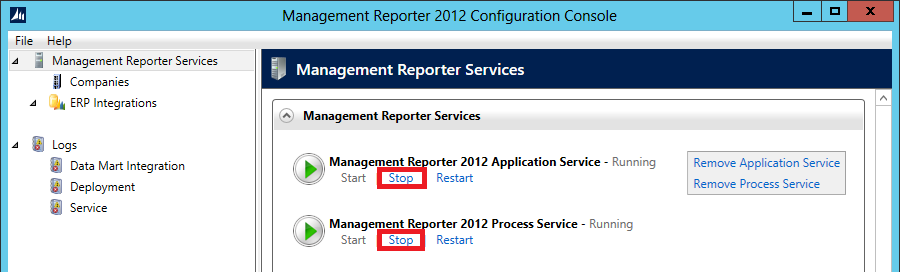
6. Delete the ManagementReporterDM database from SQL. In prior versions, this database was called the DDM database.
7. In the Configuration Console, start the MR services and then click File- Configure and deploy a new Data Mart integration.

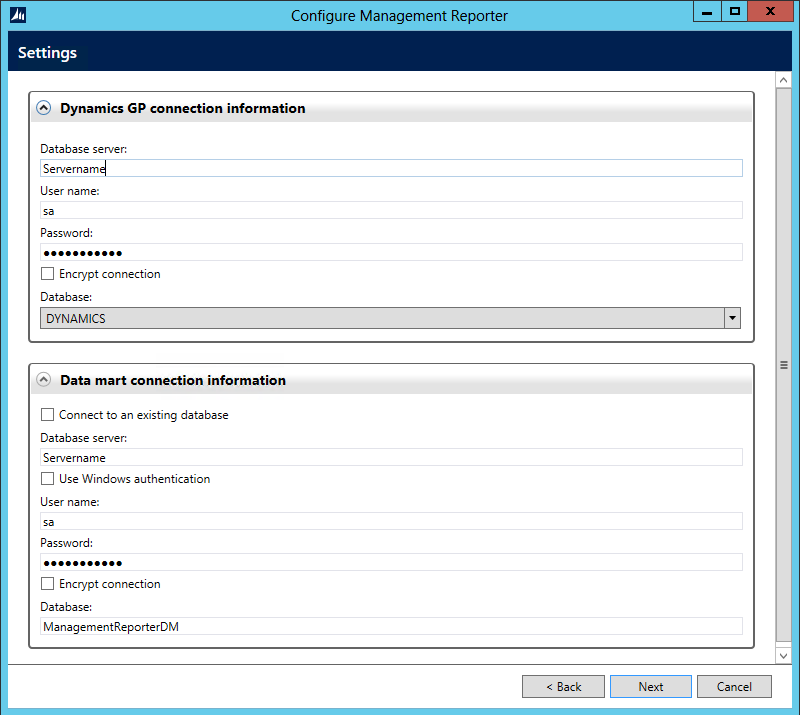
8. Return to ERP Integrations, select the integration you created, and press “Enable Integration”. The initial integration takes 5 to 10 minutes, but I've had it take up to a few hours.
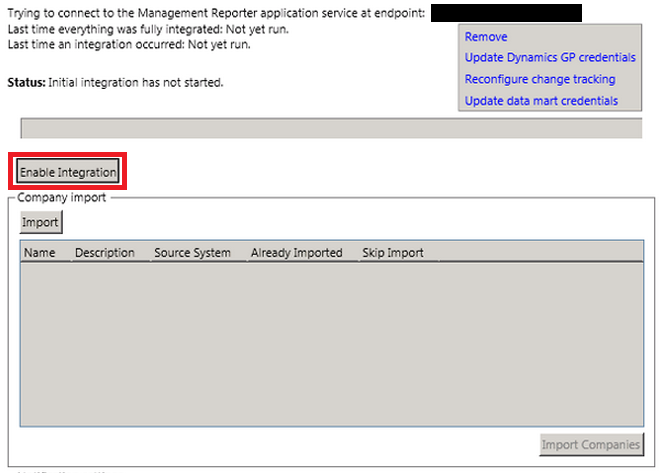
9. Once the initial integration finishes, the data mart rebuild is complete.
For further insight on Microsoft Dynamics GP installation and implementation, contact Logan Consulting, your Microsoft Dynamics GP Partner of Chicago.
